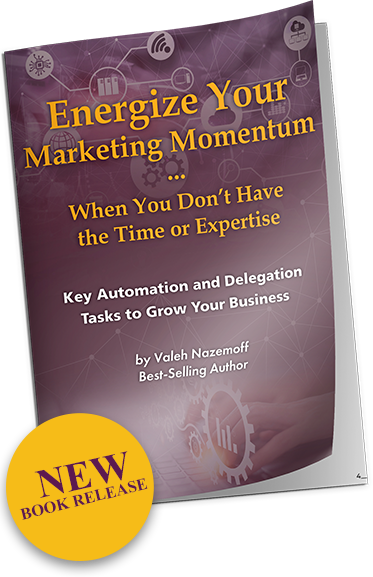Programs for Marketing Automation, Web Tech, Strategy, SEO, Content, Social Media, and Design
Engage 2 Engage™ is on a mission to provide small business entrepreneurs with resources and services for their digital marketing needs. For this reason, programs for marketing automation, web tech, strategy, SEO, content, social media, and design are our focus. We do this to engage, onboard, and nurture desired target audiences by sharing unique message voiced to the world the right way to generate leads and convert sales.
I’ve invested tons bringing you marketing automation and web tech subject matter experts. Not interns or virtual assistant task types, but certified and trained experts I use in my business, on various platforms that we support.
Additionally…super talented US based copywriters, rock star marketing strategists, graphic designers, client success managers, project and task lead managers, result analysts, marketing automation experts, and so much more!
Long Term Relationship Goal
Our Programs are designed to build a long term relationship with you and help you scale and thrive. With this in mind, marketing automation and strategy helps put processes on auto-pilot so you can have the lifestyle you desire while focusing on building your business expertise and scaling.
Therefore, these are not for those looking to setup a one-time project and then cancelling. If you do not see an on-going need of at least 6 months, then I recommend you not signing up. For this reason, I’m all about long-term relationships.
We need the long term relationship to determine how performance measures and metrics are doing based on the marketing automation implemented. In the long run, understanding what changes need to be made to the SEO, what needs to be rebuilt, what call to actions (CTA) need to happen, what campaign strategy needs to be implemented, and so much more.
Contract and Money Back Guarantee
Finally, there is no contract. Therefore, you can upgrade (or downgrade), or even cancel at anytime your needs and lifestyle changes.
Equally, we are also all about a 30 day risk-free money back guarantee. Thus, to see if we are a good fit, try us at the Pendant Program level. Submit your tasks for web tech and automation from our list of supported platforms below. Understand how we work and get things completed. If you realize we are not a good fit, cancel and request a full refund.
NOTE: This is only offered at the Pendant Program level because here you are the Project Manager making decisions on task requests to be submitted. You are providing the content copies, analyzing measure and metric results, and being the Marketing Strategist. At the Pearl and Platinum Program levels, we make those resource investments.
More below….Have a look… x Valeh
Pendant
Staging: Getting Organized & Completing-
Unlimited Tasks for Supported Platforms
-
20 Tasks Completed / Week
-
Access to FREE Licenses
-
Client Success Manager (CSM)
-
Task Lead Manager (TLM)
-
Web Tech & Automation
-
Content & Copywriting
-
Marketing Strategy
See a list of our supported platforms below! You can submit as many tasks as you want and we will actively work up to 8 hours a day towards them.
See a list of our supported platforms below! You can submit as many tasks as you want and we will actively work up to 8 hours a day towards them.
YEP that is right! We will work up to 8 hours a day towards your tasks, striving to complete 20 tasks minimum per week. Web tech, automation, and the integrations involved can get complicated sometimes - plus we test, do quality control, make sure it not only works on the techie side but appealing and functional for the user as well, and mobile responsive. NOTE: If a task takes more than 2.5 hours, then we will split that to another task (ex: Part A and Part B). More about how tasks work and turnaround time in our Ponderings (FAQ) section on this same page (scroll to seek).
YEP that is right! We will work up to 8 hours a day towards your tasks, striving to complete 20 tasks minimum per week. Web tech, automation, and the integrations involved can get complicated sometimes - plus we test, do quality control, make sure it not only works on the techie side but appealing and functional for the user as well, and mobile responsive. NOTE: If a task takes more than 2.5 hours, then we will split that to another task (ex: Part A and Part B). More about how tasks work and turnaround time in our Ponderings (FAQ) section on this same page (scroll to seek).
You get access to Elementor Pro, WP Engine Hosting, Cartflows Funnel Builder, and LearnDash LMS Online Course Platform for FREE!
You get access to Elementor Pro, Cartflows Funnel Builder, and LearnDash LMS Online Course Platform for FREE!
Pearl
Storytelling: Expanding Brand Authority-
Everything in Pendant Program Level
-
Personalized Content Calendar
-
Up to 15 Content Posts / Month
-
SEO Keywords, Metadata, Backlinks
-
Yoast SEO Premium License FREE
-
Analysis Report
-
Quarterly Progress Zoom Meets
-
Client Success Manager (CSM)
-
Task Lead Manager (TLM)
-
Project Manager (PM)
-
Web Tech & Automation
-
Content & Copywriting (US Writers)
-
Marketing Strategy
Market research and analysis included.
Market research and analysis included.
YES that's right! You get 5 posts at 800 words (you can use these as blogs on your website, publish articles on LinkedIn, lead magnets, and more). You also get 10 posts at 400 words (you can use these for social media, email nurtures & campaigns, and more).
OR you can combine for site landing pages, funnels, written sales letters (WSL), and more.
YES that's right! You get 5 posts at 800 words (you can use these as blogs on your website, publish articles on LinkedIn, lead magnets, and more). You also get 10 posts at 400 words (you can use these for social media, email nurtures & campaigns, and more).
OR you can combine for site landing pages, funnels, written sales letters (WSL), and more.
Click to visit our Performance Measures & Metrics page for more info
Click to visit our Performance Measures & Metrics page for more info
Platinum
Scaling: Thriving-
Everything in Pendant & Pearl Program Level
-
Competitive Research & Analysis
-
Marketing Strategy & Execution
-
Advanced Graphic Design
-
Analysis Report
-
Monthy Progress Zoom Meets with Valeh
-
Invites to Private Events
-
Access to Private Members Lounge
-
Client Success Manager (CSM)
-
Task Lead Manager (TLM)
-
Project Manager (PM)
-
Web Tech & Automation
-
Content & Copywriting (US Writers)
-
Marketing Strategy
Elevate through masterminding and more neuro-psychology leadership techniques that will help you scale and thrive!
Elevate through masterminding and more neuro-psychology leadership techniques that will help you scale and thrive!


Platforms Supported


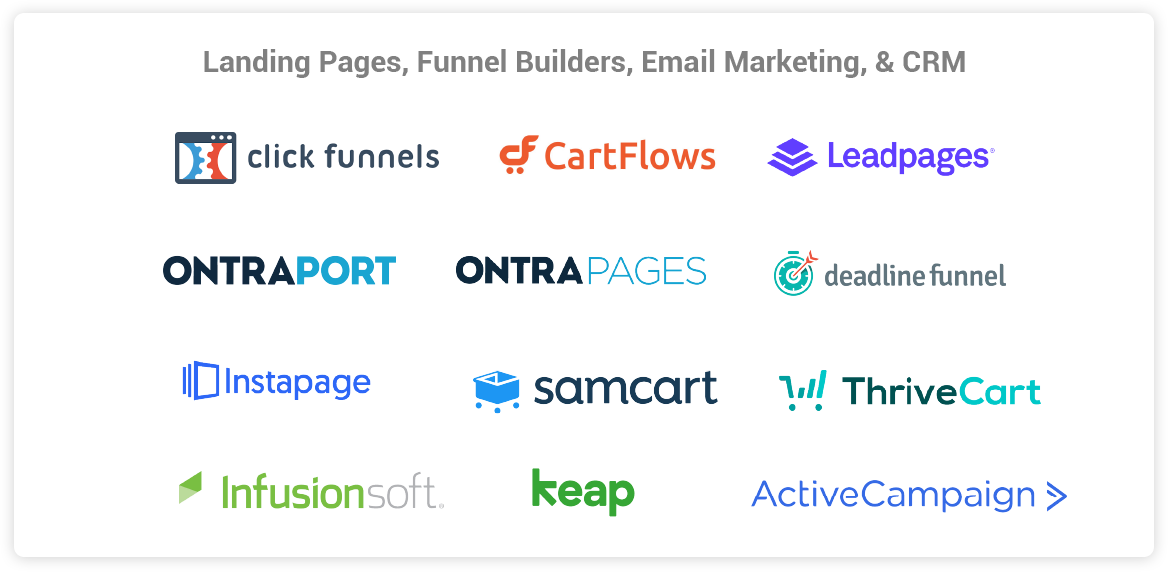
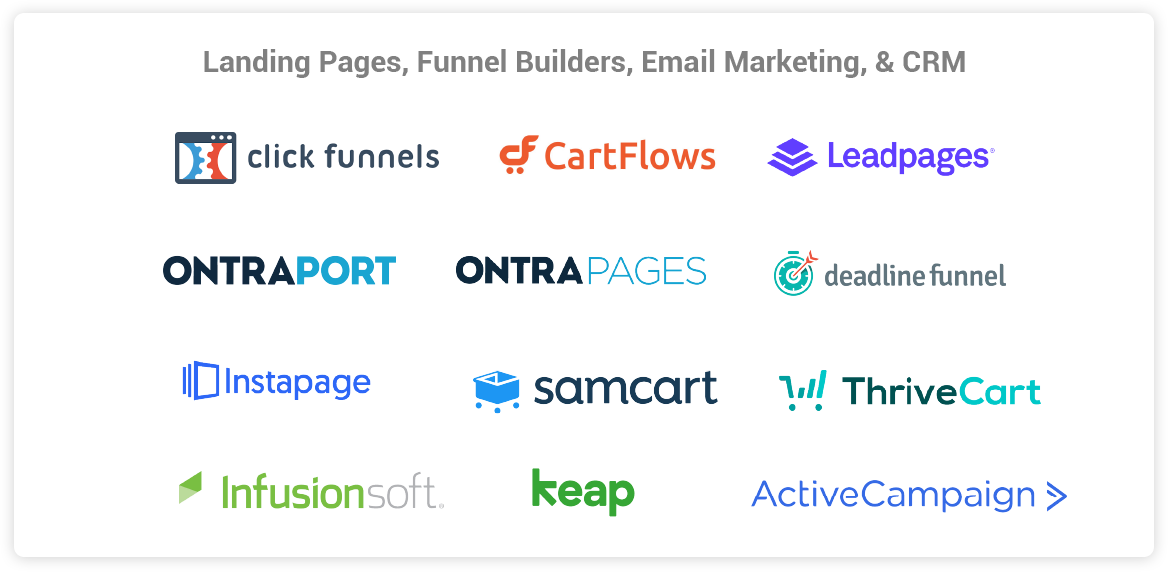
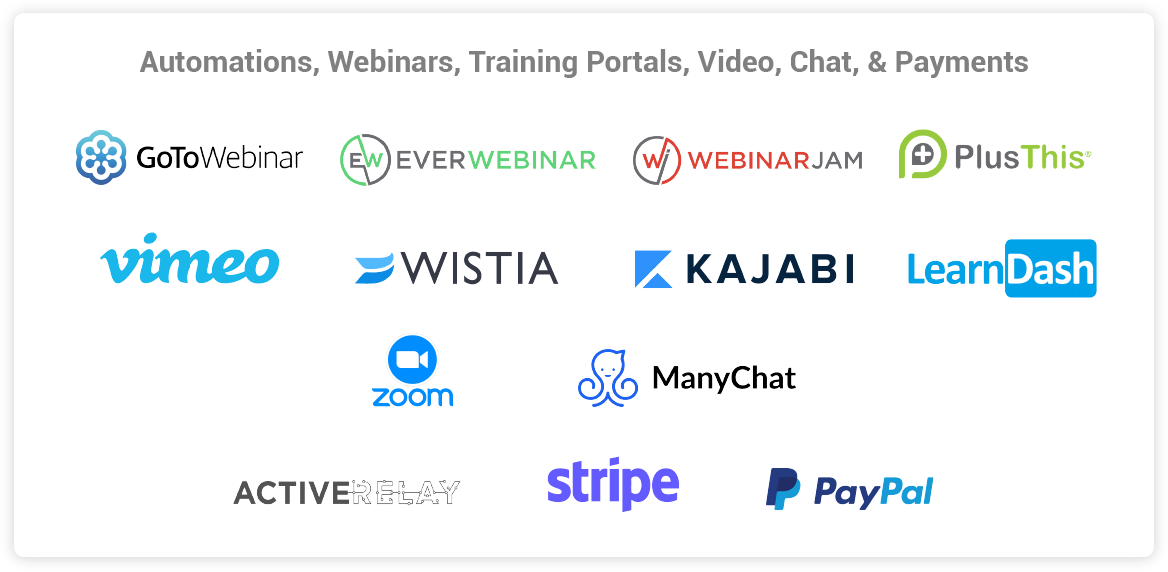
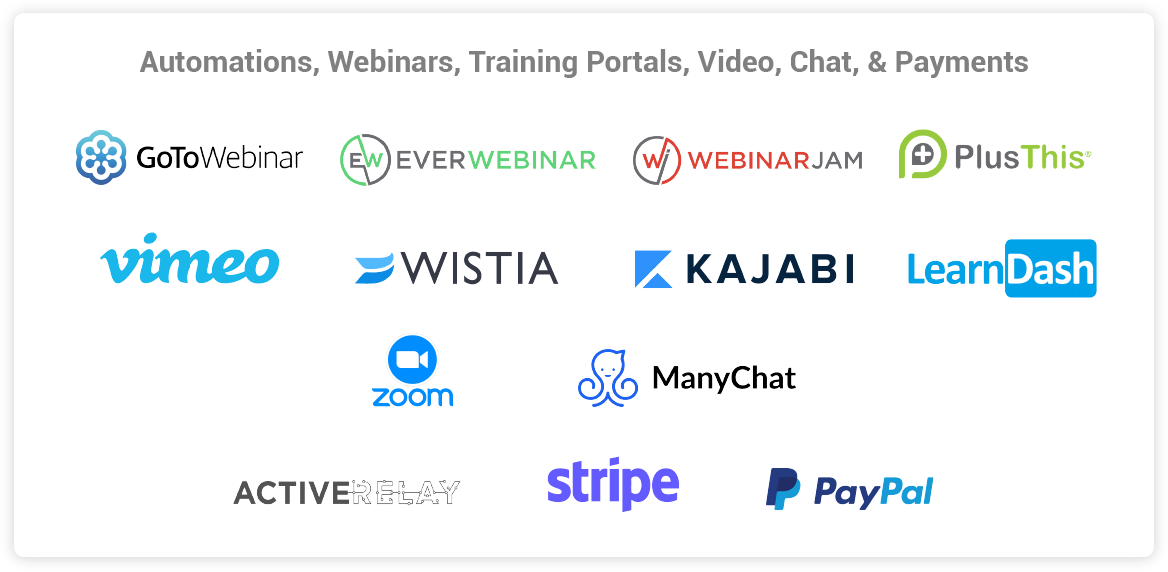
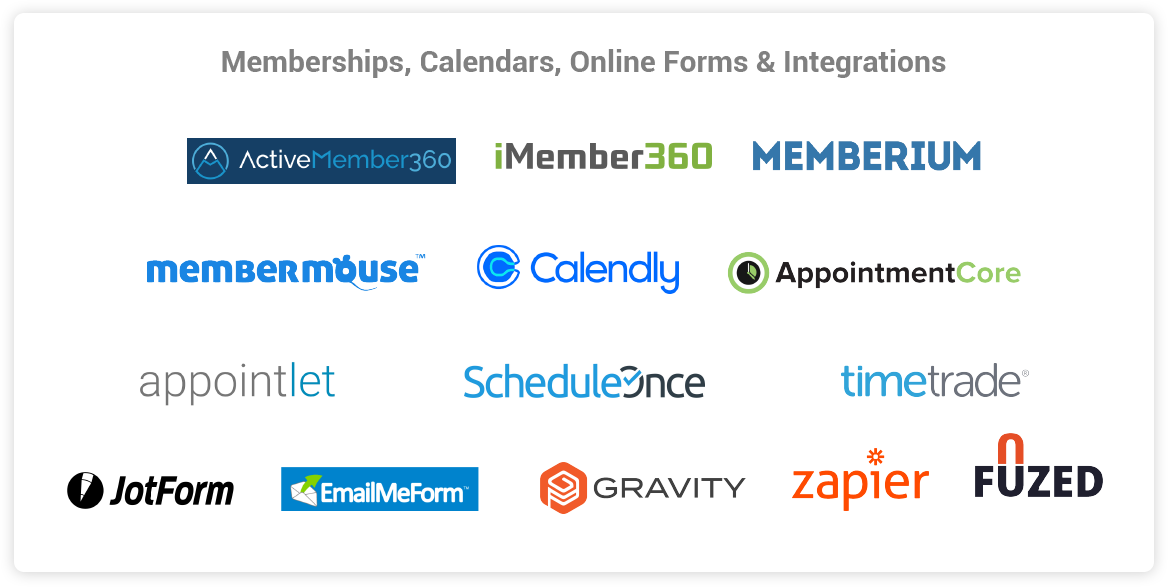
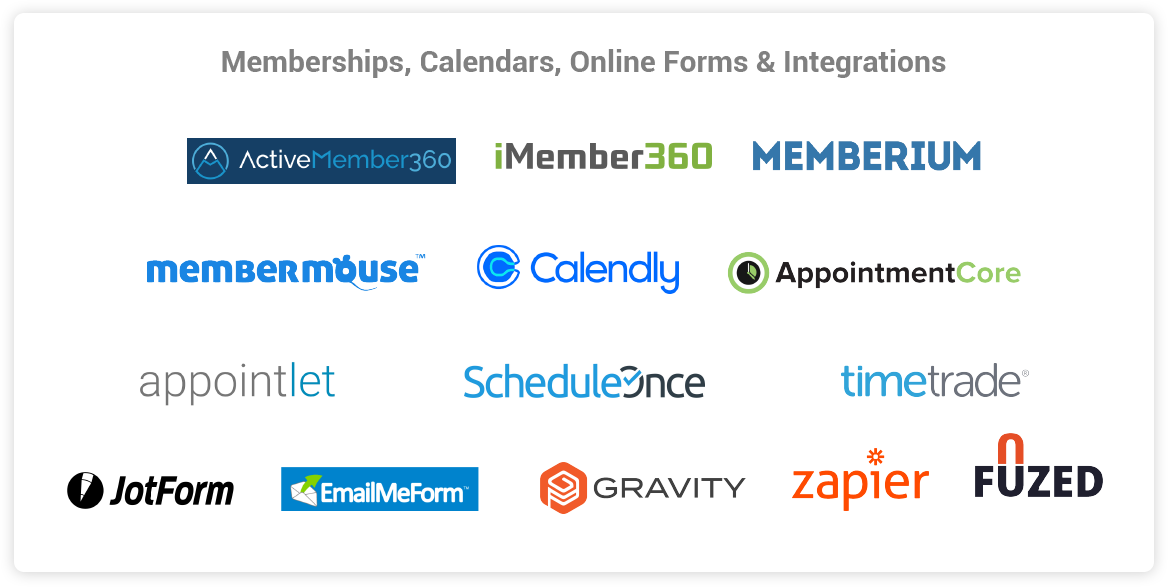
Can’t Find Your Tools Above?
At the bottom of this page, you can fill out the form to ask about specific automation tool(s) you are seeking. To set expectations, we are unable to work with all automation marketing tools out there. Our team is trained on leading online marketing tools and are focused on staying up to date with the latest.
There might already be a demand for what you need, and we have been in the process of either hiring or training. So, click to scroll on down, fill out the form and send in your inquiry so we can get back to you confirming either way.
Want More?
This page is about our monthly subscription programs. Activities small business entrepreneurs are going to need on an on-going continual basis to get their marketing message heard and understood, attracting leads, and converting those leads.
Now, there might be activities that are one time based, like writing a book, designing your presentation strategy, learning how to craft your offer, or getting a press release published. These one-time activities can be found on our Packages page (and the list is growing!)
FREE Insights and Tools
Additionally, as I want you to thrive, I’ve provided tons of information for you below including various marketing blog insights within the answer section of Ponderings (a.k.a. FAQ) PLUS as a bonus, FREE tools included in your subscription (see Portfolio section).
And if there is something specific you are looking for that you don’t see, no problem. Click to scroll on down, fill out the form and send in your inquiry so we can get back to you with a response.
Portfolio
Licenses Included for FREE During Your Subscription to Our Programs
FREE Licenses
At Engage 2 Engage our goal is to help you get your message out through automation.
As a small business entrepreneur, we know how the cost of marketing tools can stack up and accumulate.
Our team of experts evaluated marketing tools that we now use in-house. Some previous tools we were using had issues like integration, security vulnerability, and product limitations.
Combining some free tools like WordPress, Themes, Plug-ins, and WooCommerce with advanced marketing tools to enable you to campaign, create funnels, blog, obtain leads, and deliver your message, we have created a list of paid products that we are offering complimentary (YES FREE TO YOU!) during your subscription in our program.
Below are the list of tools we are paying for and at what program level access will be granted to your account (if you want; 100% optional). You are welcome :-)!
- Elementor Pro (Pendant Program)
- Hosting Your WordPress Website on Our Managed Speed & Security Optimized Servers (Pendant Program)
- CartFlows Funnel Builder (Pendant Program)
- LearnDash LMS Online Course Platform (Pendant Program)
- Yoast SEO Premium (Pearl Program)
True, there is a free version of Elementor and Yoast SEO but they are limited in features and benefits. So, we want you to have the upgrade version.
Projects
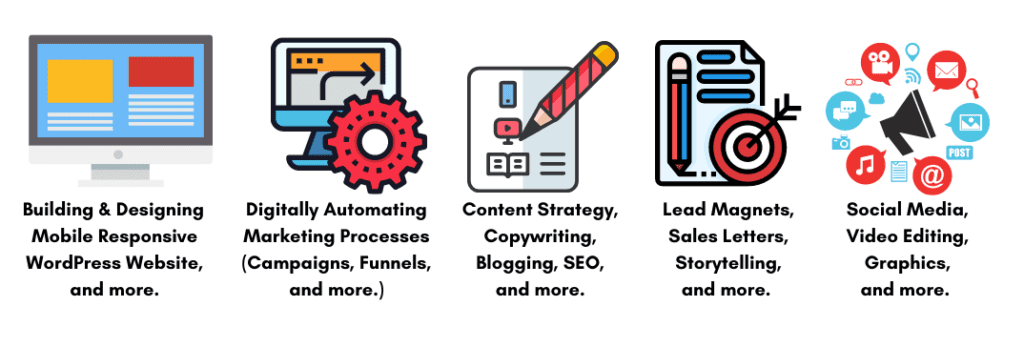
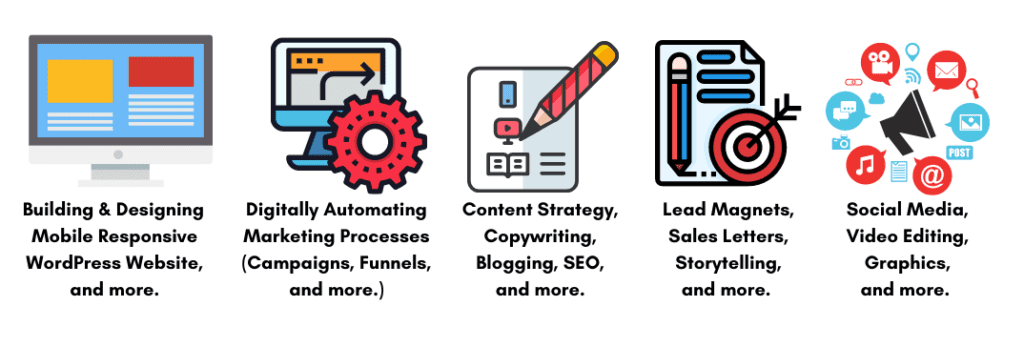
Praises
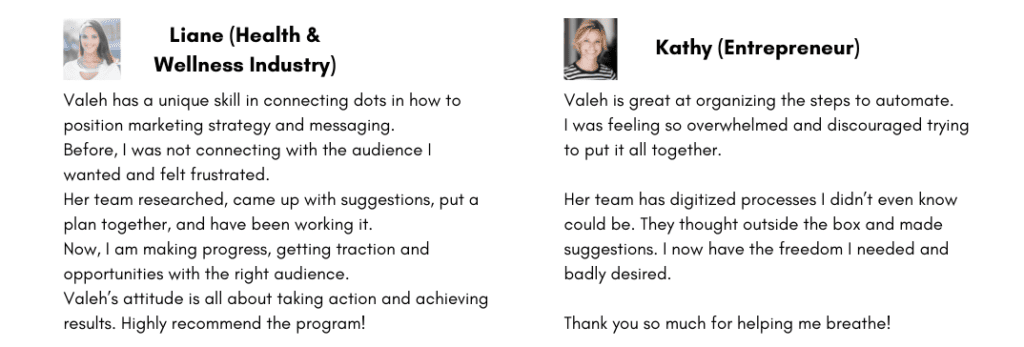
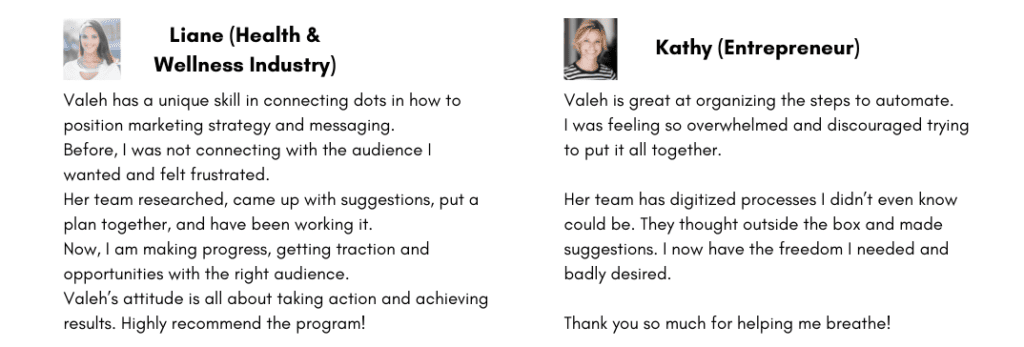
Ponderings
a.k.a. Frequently Asked Questions
There is a lot to consider when designing and building a website. But where do you start? What do you consider?
I have a few blog articles to address these questions and help you get on the right track:
If you have elected the Program level that provides you a dedicated Engage 2 Engage Client Success Manager (CSM), they will work with the internal team and analyst to review measurements and reports on metrics that illustrate your site’s success at accomplishing the goals of each stage of the user journey.
Click here for a breakdown description of our Performance Measures and Metrics process.
You will need to provide us access, as a user with proper permissions, to Google Analytics and the tracking code so we can measure the site visitor’s journey and account for the various metrics. Click here for the steps to set-up Google Analytics account, grant Engage 2 Engage permission and tracking code.
Bonus tip: How to add your website to the Google Search Console through Yoast SEO
There are a lot of planning and preparation process that goes into a digital marketing campaign and to keep it organized not just in prepping the content and design, but also keeping track of the automation activities that are triggered and obtaining results to make improved decisions on.
Here are a few articles on how we keep organized at Engage 2 Engage:
I first learned the importance of Content Calendar (Editorial Calendar, as we called it) when I was part of the Editorial Cabinet Committee of a recognizable and reputable media publication called CRN Magazine, for 3 consecutive years. A monthly calendar of themes and stories were outlined for the entire year. It was also a way to help advertisers plan and budget.
As part of our Platinum Program, we map out, posture and position your message as it relates to media editorial calendar.
For our Pearl Program members, we will work on a content calendar strategy with you, and copy write them for your site blogs, email marketing campaign, and social media.
Here I have a few blogs with more insight:
Content needs to be forward thinking to drive organic traffic. To drive more traffic based on target audience search, you want to focus on conversation search phrases in addition to SEO best practices. At Engage 2 Engage, we use a blend of both SEO best practices and conversation search techniques during content planning.
Here are a few blog articles that describes our methods:
- SEO Optimization
- 3 Copywriting Tips to Increase SEO Readability Ranking on Your Site and Blog Posts
- What is On-Page vs Off-Page SEO? [+Infographic]
- Leveraging LSI Keywords for SEO and Content Marketing
- Writing SEO Meta Descriptions
- SEO Images
- Conversational Search
- How Call to Actions (CTAs) Optimize Conversion in Your Marketing Offer and Sales Funnel
- Why Digital Businesses Should Leverage Local SEO and Google Business Profile
Besides adding SEO best practice to the blogs on your own site to drive organic traffic, another effective and impactful way to gain attention is through guest blogging. Think of it as a type of partnership where you are giving valuable content to help the partner site with their audience readership, and at the same time adding hooks to your post that will lead readers back to your site or lead them to a call-to-action (CTA) activity for further engagement.
Here I am providing you links to some of our insightful blogs:
At Engage 2 Engage we have the mindset for how the conversational content should flow and the design to appeal to maximize customer engagement and conversion. Click here to read our approach and reasoning to which should come first: content or design.
Additionally, here is another insightful blog: Communicating Site Design Elements with Clarity
Social media following and engagement is best when the connection is authentic. What should you be paying attention to track your campaign, for growth, and expansion? The end goal target metric of your social media activities should be realistic and aligned with your vision. Is the number of followers more important than the conversion rate? What data do you want to track? Maybe it is to drive awareness and thus impressions, reach, and shares are important.
Here are a few blog articles that describes some of our approach:
- Organically Create a Social Media Following
- Creating Social Media Posts that Engage
- Leverage Content on LinkedIn to Attract a Quality Audience and Grow Your Influence
- How Effective Are LinkedIn Newsletters and How to Set Them Up?
- Duplicate Facebook Ads to Boost CTRs
- What’s CTRs and Why Sharing Your Blogs from Social Media is Not Enough to Boost CTRs
- Leveraging Hashtags on Social Media
- Tips and Tricks to Make the Most of Popular Social Media Platforms [+ Infographic YouTube Marketing]
Video is important at different engagement stages of the marketing side of the business. Social media, webinars, workshops, training, are a few of those areas. Video provides the most exposure and engagement. If done right, it has the ability to capture viewer’s attention for longer periods of time. At Engage 2 Engage we can shift our minds to help guide our clients to the different flow and video design appeal needed to maximize customer engagement and conversion.
For example, here are some insights on the importance of video:
There are different stages to attracting and converting. I have several blog posts on this topic I’ve shared here.
Users need to feel that you are giving them value. Beyond the lead magnet, blogs, worksheet, they want to know they can get results and need more guidance.
Here is an additional blog insight on 5 Steps to Convert Warm Leads from an Appointment Meet Request
Webinars, workshops, and master classes are added benefits that help speed up the conversion process with your potential customers and existing clients that are evaluating more from you.
Here I have the difference of webinars, workshops, and master classes, and knowing which to use to warm up the heat of your offer.
When it comes to marketing campaigns and funnel flow strategies, many jump in to create without the proper mindset and prep work needed. Then they spend money and time to fix what they created which delays the campaign and funnel launch.
Here I have a few blog articles to help you get into the mindset with tips on some preparation and consideration work needed:
At the Platinum Program YES.
Pendant Program is an implementation service driven by you where you need to provide the content. You need to have thought out the marketing strategy yourself.
Pearl Program reviews the marketing campaign direction you want implemented, and we provide content strategy for how well to posture and position the messaging.
Platinum Program is more involved where we conduct more research into the overall marketing strategy, including what campaigns, funnels, and activities would be most impactful that have a higher chance of giving you greater results. This is where we provide marketing advice and strategy suggestions based on goal, and plan of action.
Click here for insights on:
- Push versus Pull Marketing and the Strategy Tips to Organically Drive Digital Traffic
- Target Market vs Target Audience: How to Define and Approach the Difference
- The Four Types of Intelligence for Driving Organic Traffic
- 6 Actions to Consider When Automating a Marketing Task [+ Infographic]
- Co-Branding versus Co-Marketing and When to Use What
- Comprehensive Guide to Creating a Social Media Marketing Strategy Plan [+Infographic]
Engage 2 Engage suports both Kajabi and LearnDash as online training and membership portals. They are both top of the line tools, yet each having its own strength and weakness. For example, Kajabi has the basics of different functionalities needed to promote, attract, deliver, and manage online courses and user participation. If all you are doing in your business is focusing on selling online courses, then Kajabi gives you flexibility with custom domain, hosting, website builder and themes, email management, lead tracking, and more, all managed from one platform.
But if you are doing more than that in your business, like sharing blogs, needing to customize your website builder like you can with Elementor Pro, and use of strong SEO optimization to drive organic traffic, then LearnDash provides the more sophisticated and robust option because it is a WordPress tool with tons of integration with other applications such as WooCommerce.
Keep in mind that Kajabi charges somewhere between $100-$300+ per month for the use of the application, yet offers a lot of features.
NOTE: As a Pendant Program member with us, you get access to Elementor Pro, CartFlows Funnel Builder, LearnDash Online Course Platform for FREE. And as a Pearl Program member, you get access to Yoast SEO Premium license for FREE.
We support both Kajabi and LearnDash tools. Please do your own due diligent research for what tool is best for your business model and budget.
At the Platinum Program YES.
Pendant Program is an implementation service driven by you where you need to provide the conversational flow content. You need to have thought out the marketing strategy yourself if you want the conversations to lead to campaigns and funnels and other activities.
Platinum Program combines our content and marketing strategy team. We are more involved in conducting more research into the overall marketing strategy, including what campaigns, funnels, and activities would be most impactful that have a higher chance of giving you greater results with how conversational forms and chatbots are crafted. This is where we provide marketing advice and strategy suggestions based on goal, and plan of action.
Click here for insights on:
You can submit unlimited task requests and we will strive to complete a minimum of 20 tasks per week at the Pendant Program level for our listed supported platforms.
Our team of people at the Pendant Program level, consist of a Client Success Manager (CSM), Task Lead Manager (TLM), and Digital Automation and Tech Experts. The team will have 8 dedicated hours per business day to work on your tasks.
If a task takes more than 2.5 hours, we will split that into multiple parts, which converts into 2 or more tasks.
Each task will be reviewed and tested from the tech side and user perspective. If necessary, researching and contacting the software support team. Our goal is to minimize and avoid rework and errors.
With 20 working days per month (5 days per week x 4 weeks per month = 20 working days – minus holidays), means our team can work on 80 tasks per month (20 tasks per week x 4 weeks per month). Or course we will strive to complete more. It all depends on the complexity of your requests.
How can we work on so many tasks per week? Because we are experts and not virtual assistants or interns who need training. We have subject matter knowledge on the platforms that we support and thus able to turn around tasks at rapid speed. That is also why we cannot support every marketing tool out in the market.
At the Pendant Program level, we have broken down tasks into 3 categories:
• Web Tech Tasks are those relating to WordPress, Plugins, HTML, CSS, Themes, Builders, and Security
• Digital Automation Tasks are those relating to automation, integration, & online marketing platforms like ActiveCampaign, Cartflows, Everwebinar, ScheduleOnce, etc.
• Basic Design Tasks are those relating to stock photo and illustration images to be used on the website and funnel sites.
Each task gets up to 2 revisions for editing. That is why briefing the team clearly and in detail is critical.
We will go over that during the onboarding process and even give you access to our form link for convenience.
Some examples of common tasks on platforms we support include:
- Creating a Lead Capture Form – on a landing page, or your website and send it through to your email marketing platform (CRM).
- Setup a Payment Form – and integrate with Stripe or PayPal to accept payments on your sales funnel or on your website.
- Setup Automated Emails – email series for indoctrination, nurturing or running a campaign and want content to be send out immediately, within 2 days, 4 days later, 7 days, etc. (whatever timeframe you want setup, we can do)
- Setup a Webinar – send the information and we will create one with one of our supported platforms.
- Create an Appointment Funnel
- Add and Update WordPress Themes, Builders, Landing Pages, and Plug-Ins
- Creating Automations on the CRM Platform We Support
If you’re not sure if we support it, ask by filling out the form at the bottom of this page.
One of 2 things will happen:
- If we can do it, we will notify you and based on your subscription program plan level, get right on it.
- If we don’t do it, we’ll let you know and try our best to point you in the right direction.
The turn around time of a task depends on many factors and some are variables outside our control. For example:
• Time it takes for client to respond to our questions
• Bugs with software platforms
• Revisions and change requests
• Waiting for 3rd parties (such as hosting or software companies) to provide information or answers
• Quality control and test issues (ex: technically it works, but end user view is not appealing)
• Technical error (something that needs a work around as integration or automation is not working properly as desired)
Tips to Speed Up Task Completion Time
- Our ability to work quickly and achieve your desired result is highly dependent on how well we understand the task and what’s required. Provide clear instructions and explain your task requests clearly. For example:
Provide Us Information in A Logical Sequence like:
- Here’s what I want to do…
- Here’s the context of why I want to do this…
- Here’s the supporting materials you’ll need and what you’ll need them for…
Use Bullet Points
The more bullet points the easier it is to read and follow. If you have a long-written description, provide a bullet point summary (think of it almost like a checklist). If you’re a bullet point thinker, then just post the bullets and don’t worry about the long descriptions.
Use Video Recordings
Use a screen recording tool to walk through visually and describe verbally the task required or the issue you are experiencing, then upload it to a streaming video platform that provides you with a shareable link. Paste this link along with any further details in the body of the form or email when submitting your new task.
At Engage 2 Engage, we LOVE using Loom. There are other tools you can use like Screencast-o-matic and Snag-It.
NOTE: Keep your video’s short (under 5 mins if possible) and when providing video instructions, it’s always a good idea to provide a bullet point summary of the most important points (the things you don’t want us to miss) in your written request as well so our experts doesn’t miss them.
Draw or Map It Out
Want to show us how you see it flowing together or how it might be laid out?
Why not draw it on some paper and take a quick photo and include that with your form or email requesting a new task.
Make sure your handwriting is legible and try to write in print format.
At Engage 2 Engage we love using Lucidchart to craft the process flow for our automations and campaigns.
You can also use SmartArts using Google or Microsoft presentations.
There are many creative ways to get your message across.
Take Screenshots and Show Examples
Take a screenshot and show us what you’re referring to. Use the built-in functions of your device to take the screenshot.
Not sure how? Follow these instructions for your device http://www.take-a-screenshot.org/
You can also now take screenshots with Loom.
Examples are a huge help to getting your desired result faster.
Trying to model an idea you’ve seen elsewhere? show us the original that you’re trying to model off.
Trying to do something that’s a combination of 2 other ideas, show us the other 2 original ideas.
- Break your tasks up into smaller chunks.
For example, a request like this, “Build a new Landing Page and Integrate it with my CRM so they are given a tag of ‘New Lead’ and it sends out the attached 3 emails when they fill in the form,” would not be considered a task but a project.
This specific example would need to be broken down into 4-5 tasks:
- Build a new Landing Page
- Create a CRM form to be added to the Landing Page
- Integrate Landing Page (containing form) with CRM – including a tag of “New Lead”
- Trigger 3 emails at different times when form data is received
It also involves different experts. Web expert to build the Landing Page and Automation expert to create the CRM form, integration, and triggers.
This process helps minimize mistakes and speeds up the time our team needs to complete tasks and test the steps for quality control.
The more complicated a task is, the longer it takes to be completed and the higher the likelihood of instructions becoming confusing and unclear.
Time and time again we have seen mistakes, confusion, frustration, and overwhelm as the task conversation thread becomes a long back and forth, trying to achieve the desired outcome. Thus, why we avoid complicated task instruction.
Simple tasks are completed much quicker, with ease, minimal back and forth (sometimes zero), which saves you time with more tasks getting completed!
Try to keep tasks small with ideally 1 simple outcome (1 change, 1 addition, 1 update) to allow your tasks to be completed faster and require less of your time with back-and-forth communication to get it right.
If you are not sure how to do this, no problem. Send in your request and we will review and let you know.
Here is another example of a project being broken down into tasks for an Opt-In Funnel. To create the tasks, you first need to create a mind map by asking yourself questions, like:
- Where will traffic come from?
- What is the purpose of someone filling out the form to opt-in?
- What does that form look like?
- What happens after a person fills out a form?
- Do they receive an email? What is contained in that email?
- Do they receive a PDF attachment or a link or routed to another landing page?
- What do they see after they submit the form, and the system triggers an email – is it a Thank You page?
- Will an offer be made on the Thank You page?
- Will there be any other emails and in with time sequence?
As you can already visualize, there are a minimum of 5-6 tasks for this project. And of course, if you are on the Pendant Program level, you need to provide the team the content assets for your PDF and emails. If you are on another program level like Pearl or Platinum, then we will craft those with you.
If you also need advanced design, and you are on the Platinum Program level, we will create and add those images. Otherwise, you need to provide images, or we will use stock photos or illustrations.
Not to worry, as part of our onboarding process, we will provide you explanation guide templates to use to brief and explain your task requests and what you need to provide the team.
- Provide all logins required. Test those logins to make sure they work before giving them to us.
How To Manage Large Projects and Keep Track of the Tasks Involved?
At the Pendant Program level, you are the Project Manager and the Engage 2 Engage tech and automation experts are resources with specialized skill sets. You need to submit the tasks. But how do you keep track and break down the task needed for a campaign, funnel, or other type of project?
At Engage 2 Engage we will grant you access to our Project, Task, and Workload Management tool, Monday.com – yes even at the Pendant Program level.
Our Customer Success Manager (CSM) will help you take your project vision and break them down into tasks that need to be submitted as new requests and track when completed.
At the Pearl and Platinum Program level, we assign you a Project Manager.
Our Graphic Design experts work in platforms like Photoshop, Illustrator, InDesign, Acrobat, other Adobe Creative Cloud apps, and Canva.
Their job is to create and manipulate images, format PDF documents, and in general help you make your marketing look more professional and visually appealing.
Some popular tasks might include:
• Site design images like Blog Post Feature Image, Sidebar Banner, Footer Widget Graphic, Landing Page mockup, Funnel Page mockup, and more.
• Social Media graphics – including ad images
• Slide decks
• Book covers
• Digital material – PDFs, lead magnets, worksheets, email newsletters and flyers, and more
• Company brand style – logos, brochures, business cards, letterheads, email signatures, style guides, and more
• Videos – FAQ, Social Media, Offering Highlights, and more
Our graphic design experts can also edit existing designs. If you have an old original design file that you’d like to be updated, you can send that to our team to change the branding, elements, images, anything you want to be edited!
Our general means of communication is through email [[email protected]] and inquiry form found here.
As a signed-up member in our Programs, your Client Success Manager (CSM) will communicate with you in our Project, Task, and Workload Management tool called Monday.com
As a way for the CSM and team to gain insight into your project goal we give you access to 3 boards within the tool:
- Project Goals
- Task submission and breakdowns against project goals
- Assets (logo, website info (themes, theme builder, etc.), final versions of content, etc.)
We are also a big fan of Loom.
At the Pearl Program level, there is a quarterly progress Zoom Meet.
At the Platinum Program level there is more:
- Real Time Chat Collaboration via Slack (integrated with Monday.com)
- Monthly Progress Zoom Meet
- Quarterly Progress Zoom Meet with Valeh
- Invites to Private Events
- Access to Private Members Lounge
- And more…
No, we don’t have any contracts. Our service is delivered month-to-month for a flat monthly rate.
No set-up fee, no minimum terms, no cancellation penalties.
Your website can absolutely be hosted on Engage 2 Engage’s Speed and Security Optimized Servers. This is 100% optional and included in the Pendant Program.
Speed and security of your WordPress site is critical in businesses today. Often the biggest factor in security and performance of a site is related to the hosting provider.
That is why we include hosting as a complimentary bonus to our Pendant Program members who meet the requirements.
What are the requirements?
- Website must be WordPress
- Total website size (including database and files) must be less than 1 GB
- Domain is not to be used for email. It should use a 3rd party (non-hosted) email server like Office365 or Google Workspace.
If you are a Pendant Program member and want us to host your sites, send in a task request to migrate to our servers.
What hosting provider do you recommend outside your program?
You aren’t forced to use our hosting; we can work with any hosts that can provide us FTP access and a control panel (commonly CPanel) to change settings and access your database.
If you are looking to change hosts and aren’t eligible for our hosting or for some other reason you don’t wish to host with us, our recommended WordPress hosts are SiteGround and WP Engine.
Site Ground is best for the budget sensitive. This one is well priced and offers good hosting services.
WP Engine provides top performance and optimized speed for WordPress hosting.
Regardless of your hosting decision, your sites are monitored 24/7 for downtime
Most downtime events on a website are related to a hosting issue. We monitor your websites online/offline status 24 hours 7 days a week and receive alerts when an issue occurs.
If we see an issue recurring with constant downtimes and then uptimes again shortly after, we start a dialog with your hosting company on your behalf to investigate the issues before making a recommendation.
If a downtime occurs and your site is still down, you should definitely report it to us, but there’s a good chance we are already aware and working behind the scenes on a fix.
Your site is regularly evaluated and optimized for performance improvements
As the speed of internet increases, advanced elements that uses more data increases. The transfer of data causes the performance speed to decrease, which results in dissatisfied prospects, which results in conversion rates to go down.
For businesses to remain profitable, website load speed needs to be fast.
Our security expert team are regularly evaluating your websites for ways to improve performance. That may be changing a setting on your hosting, it may be recommending a different plugin, it may even mean recommending switching to a new host provider (like Engage 2 Engage Speed and Security Optimized Servers).
We will continue to evaluate without bothering you, as we know how busy you are. We will notify you if we need your permission on changing a plugin or suggesting a change in host settings, etc.
For us to work on your website at the Pendant Program level, we need certain credentials as part of your onboarding process.
These include:
• WordPress Website URL
• WordPress Admin Username
• WordPress Admin Password
• Hosting Control Panel (CPanel) Logins
What exactly are CPanel logins?
For our team to support your site properly we need access to your Hosting Control Panel often referred to as “CPanel”
CPanel (aka Control Panel) logins are the logins that your hosting provider usually gave you when you first created your hosting account.
This can be different depending on your hosting company.
For example: Hosts like Siteground, Bluehost etc.. may provide yourdomain.com/cpanel to manage your site.
Whereas, Dreamhost and WPEngine (a premium hosting company) doesn’t provide typical “Cpanel” but you can provide us access to the https://panel.dreamhost.com/ or my.wpengine.com dashboard which is their equivalent.
- Why do you need CPanel logins?
There will be occasions that we need to do deeper investigations of your server logs, get direct access to the database that your WordPress site is connected to, or we need to change a setting on your server.
A Hosting Control Panel usually gives us all this access we need, which means we can resolve issues faster, restore your site in an emergency and keep your system secure.
- How do I find my CPanel logins?
If you find the email you received when you first signed up to your hosting company, you’ll usually find logins like
and a username and password.
This is what we need.
If you can’t find your logins or the ones you have don’t work anymore, then reach out to your hosting company and ask them for it (they should know what you’re talking about)
BUT… I’m with Dreamhost / WPEngine, I don’t have CPanel…
If you’re with Dreamhost or WPEngine you can share your logins that you use to access panel.dreamhost.com or my.wpengine.com
Share either your full access logins via LastPass or create a new user using an email address you own (not our email) that you can then share with our team via LastPass (if that is an option).
NOTE: we recommend adding our support email as the technical contact to the installs we are managing: [email protected]
More details about WP Engine technical contacts can be found here:
https://wpengine.com/support/technical-contacts/
CPanel logins are also needed to set up FTP access
For our team to support your site properly we need FTP access to your site.
- What exactly are FTP logins?
FTP stands for File Transfer Protocol. It’s a way of allowing us access to your server to upload and download files quickly and easily.
- Why do you need FTP logins?
There will be occasions that we need to troubleshoot a problem, fix a broken site, or get direct access to a file to edit server.
FTP is one of the most reliable ways to do this.
- How do I find my FTP logins?
Don’t worry about that part. Once we have your CPanel or hosting login information, we can get it all set up.
Yes! Our website security tech experts take cybersecurity, risk management, and vulnerability testing seriously. Our goal is keeping your website safe and secure. As long as you are our client, we update your plugins, themes, and check for security issues while cleaning up virus infections too.
We are experts in server configurations and troubleshooting issues when a plugin or theme update breaks and much more.
How do we take proactive measures?
- Your website is being backed up every day to an offsite secure server. Backups for your website are the insurance that if something goes wrong it can be rebuilt quickly and easily. That’s why every single day your website is being backed up offsite to our secure servers.
How does your backup reduce performance load to minimize impact to user experience and conversions?
Our backup platform backs up only the last changes, rather than a full back up every time. This minimizes the time it takes to create a backup which reduces performance load on the website and makes for smaller backup files to be transferred offsite.
How do you avoid data loss?
Some backups roll back the server to the point in time at the backup point. This causes losing all files and data that changed after that backup point. For example, you would lose new users, new order entries, form submission records, blog posts, etc…
Our approach is different. Our backups allow us to restore individual database tables or individual files that have changed, making our restores more precise. Our method helps avoid data loss.
If we need to restore a specific plugin, a specific version of a file, or a specific page, etc., we easily can.
Note: We fix rather than restore in many cases. Once we evaluate what has changed between each backup and know where the problem started, we can backtrack what database tables or files changed to find the issue and fix that specific issue. This avoids the need to restore the site at all in many cases.
- We research, test, and update your WordPress and Plugin updates. WordPress is a great platform due to its flexibility of installing new plugins to add features.
The problem with this is if you don’t keep them up to date, they can have vulnerabilities and compatibility issues, just like software on your phones and computers.
If left not updated, these vulnerabilities can allow hackers to gain access to your site and bring it down or install viruses on your visitors’ computers. (That’s not good for business!)
Our approach to updates is different…
Before we roll out any new WordPress update, our security team first research for conflicts with your installed plugins to minimize the chance of a breakage occurring after the update.
Once research is conducted, if an update is approved, the update is manually done and monitored the whole way allowing for troubleshooting and quick restores when, and if, necessary.
Our security team regularly scans your site for plugins with updates needed, then we research the updates to see if any of them have patch known security vulnerabilities, and if they do, we then roll out the update within 48 hours of detection.
This means your site is never left vulnerable to a known security hole from an outdated plugin.
Our focus is on ensuring security of your website, over functionality enhancements, which is why you may see some updates left waiting for a few months.
As mentioned, before any plugin update that contains a fix for a known security vulnerability is updated within 48 hours of its release, we do this to ensure your site is kept protected.
Then for other plugin updates that are more feature based rather than security or compatibility, these get scheduled for review each month for research and testing before being updated to avoid site breakages.
We do research and testing. Once our head of security has signed off on an update is it allowed to be updated. Why? This is because many updates can in fact introduce new security vulnerabilities, or break existing functionality due to compatibility issues or poor coding in themes etc.
If you see a plugin not updated for a few months, it likely means the plugin has a compatibility issue or our research has us wanting to hold off on the update.
NOTE: If we do detect a plugin having vulnerability issues with a specific version, we will bring it to your attention to decide if you want to update the plugin (usually you have to pay an additional fee to the plugin software company) or change to another plugin option. Our tech team can provide some options and suggestions best for your scenario.
Disclosure: we use the paid versions for both Wordfence and Cloudflare. Why both? Well my security web expert explained it best:
Cloudflare keeps hackers from testing and penetrating your websites for exploits
ADDITIONAL NOTE: Why we don’t recommend clicking “Update All” is because 20% of the time something might break or introduces a new security vulnerability that gets the site hacked.
- 94% of the time we’ll detect a hacker and prevent them from hacking your site.
Unfortunately, sometimes hackers get through. We’ll fix the issue without you even knowing. Of course, we will send you an email letting you know we fixed the problem.
If you do notice the issue before we do, send in a task request to stop the hacker, and we will immediately work on getting the site cleaned.
NOTE: Advanced security plugins might be necessary to prevent new hacking techniques. If they are, we will notify you if there is a plugin in fee that you will have to pay the software company for.
- Why rely on Engage 2 Engage and why you shouldn’t do it yourself?
Look, you absolutely CAN do it yourself (or have one of your staff members do it).
You can also do your taxes and your electrical wiring yourself too. Absolutely!
Yet wouldn’t it be easier to delegate it to the experts who do this all day every day?
You and your team can stay focused on high value activities you are experts in, and sleep soundly knowing your online business is protected.
We’ve also found that most businesses who say they will do this themselves, don’t do it on a regular basis to mitigate the business risks, and then lack the skills to troubleshoot when something does go wrong. They lose data and files, which means losing new users, new order entries, form submission records, and more.
LastPass is a secure password storage service. You can easily save all your passwords as well as generate secure passwords.
You only have to remember your one main Master Password, the “last password” you’ll need to remember.
Why Use LastPass?
There are 3 key benefits to using LastPass with our team.
- Security – You have total control over if and when we have access to an account by sharing or revoking access at any one time
- Updates – If you change your password and update it in your lastpass account, we will immediately have your new and updated password. There will be no need to notify us that you have changed your logins.
- Time Saving – Without sharing your password via LastPass you will need to re-provide your password on every task over and over again. And it is recommended that you change the password after every task is complete (well, maybe everyday, not every task). If you share via LastPass you don’t have to do either of these things.
NOTE: Passwords we can’t accept via LastPass are:
1. Hosting FTP Logins
2. WordPress Admin Logins
FAQ:
Q: Do I need to send you my WordPress Logins with every task if I can’t share via LastPass?
A: No, you only need to create another WordPress Admin login for us (we will show you how). We then use this login to create our own dedicated user on your site and connect it to our Management Tools. Then all future access to your site is done via our Management Tools using this dedicated user we created.
Q: Do I have to use LastPass?
A: No! If you trust us with your passwords, then you can add different account info to a chart (we will provide you a template). Keep in mind, if we have login issues, and the passwords need your verification via email or text codes, you need to be available. Otherwise, there might be delays on tasks if we can’t login to work on them.
We are a US based company located on the East Coast.
So, to accommodate most West Coast clientele, our standard operating hours are Monday through Friday between 11AM – 7PM EST.
We have been known to jump in outside our standard hours (even sometimes on weekends) to do some quick updates, but it is not something you should expect as we heavily promote wellness lifestyle balance at Engage 2 Engage.
If you are part of our Platinum Program level, you will find that we will host events and meetings outside of these hours too.
However, as we are expanding our international reach, we will also be increasing our hours to cover key time zones for Australia, New Zealand, Canada, and the United Kingdom.
Our Online Task Submission is Open 24/7!
At the Pendant Program level, and beyond, you can submit and reply to tasks 24/7!
Holiday Closure
We are officially closed during the 11 designated US Federal holidays which can be found here: https://www.calendardate.com/federal_holidays_2022.htm
Additionally, we are closed:
• Christmas Eve – December 24th
• New Year’s Eve – December 31st
Any other closures for holidays or other reasons you will be given prior notice via email.
Otherwise, you can assume we are operating our standard hours.
You can change your plan at any time. Upgrading from a lower plan to a higher plan or downgrading.
To do so, send the team an email to [email protected] to have us process the plan change for you.
On the subject line of your email please write [Plan Change Request]
Note:
Plan upgrades are processed immediately and charged a prorated upgrade amount based on where you are in your current billing period.
Plan downgrades are applied at the start of your next billing period once your current prepaid billing period on the old plan has finished.
We understand lifestyles change and situations happen. We will be saddened to see you go.
Our goal has always been to help you get more value out of our services, but if you truly need to cancel, you can cancel at any time by contacting the team at [email protected]
**PLEASE NOTE: Account cancellations take effect at the end of your current billing cycle.
Keep in mind before canceling:
After you cancel, all WordPress websites you have us managing will no longer be backed up, or pro-actively managed and protected by our security expert team.
This could potentially leave you vulnerable to attacks from hackers, viruses and your staff or users who might break things.
We DO NOT recommend simply canceling and not having someone else (maybe you) in charge of keeping your WordPress plugins, themes, and core software up to date and protected. We also DO NOT recommend leaving your site without a backup solution in place.
Refunds
We offer a 30-day risk-free money back guarantee at the Pendant Program level.
To see if we are a good fit, try us at the Pendant Program level. Submit your tasks for web tech and automation for our list of supported platforms, understand how we work and get things completed. If you realize we are not a good fit, cancel and request a full refund.
NOTE: This is only offered at the Pendant Program level because here you are the Project Manager making decisions on task requests to be submitted, you are providing the content copies, analyzing measure and metric results, and being the Marketing Strategist. At the Pearl and Platinum Program levels, we make those resource investments.
So, if you cancel your Pendant Program within the first few weeks of creating your account, you are eligible for a full refund on request.
Only accounts within the first 30 days of their paid subscription are eligible for refunds.
*Cancellations beyond the initial 30-day risk-free money back period are not subject to refund – but you will still have access to your account services through the end of the billing period in which you cancel.
Refunds can take up to 10 days to appear on your card after they’ve been issued, depending on your bank.
Depending on your bank, for international point of sale (POS) charged by your bank may not be refundable. That is outside our control and based on your bank’s terms and agreements.
*IMPORTANT NOTE: Engage 2 Engage is a US based company and bills in USD. For non-US clients, the currency conversion will happen after the charge and will be performed by your credit card provider.
Pursue
Have More Questions – Search Below