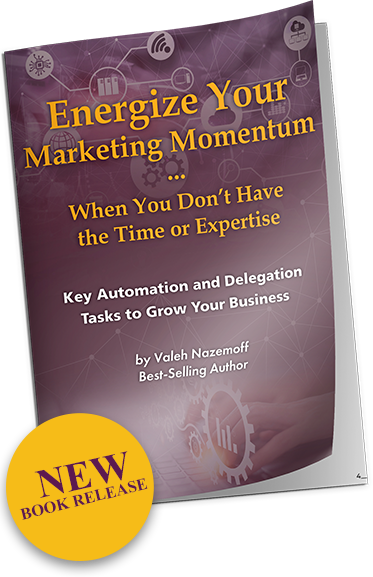Deciding Data Capture Form Type to Use
Every day, you likely find yourself overwhelmed by constant data. Much of that data is not only relevant to what you do; once it has been processed and analyzed, it can reveal information about your business and help guide you through important processes.
That’s where data capture forms come into play. An online data capture form gathers customer data and changes it into something a computer can read. There are many types of data capture forms out there. It’s not a one-size-fits-all kind of tool, though. If you pick a form incompatible with your interests, it can actually hurt your business.
Below are some steps you can take to ensure that you are choosing the right data capture form. I have also included an overview of various data capture form options so that you can better understand when is most appropriate to use each one:
Know Your Goal
- Customer satisfaction surveys
- Gathering contact information
- Voting on new products
- Checking attendance for events
- Checkout and order forms
- Comment and question forms
- Collecting signatures
- Polls and quizzes


Choosing a Form
Once you’ve nailed down the goal of your campaign, you’ll want to choose a form or survey. Many survey and form builders offer default form categories based upon their purpose.
Common one-use templates include:
- Email / contact information forms are usually built into websites.
- Signup forms are used to register for events.
- Checkout and order forms are often part of a website. These gather payment and shipment information for purchases.
- Electronic signature capture forms are used to expedite the process of collecting documents needing signatures in an authenticated, secure, and smooth manner.
- Customer satisfaction and feedback forms
- Polls can be used to boost customer engagement. Uses may include voting for social media contest winners or selecting a new type of product or service.
- “Idea boxes” can be used to collect ideas for new products or for internal use, such as bettering the office.
Customizing a Form
Sometimes, you’ll have an issue that cannot be neatly resolved with a pre-made form. Perhaps you have a poll, but you also want to collect feedback on various entries. Alternately, you may simply want to start from scratch and create a form or survey that doesn’t yet exist!
This may seem like a daunting task, but it’s surprisingly simple. All internet forms are made of a set of standardized inputs. Creating a form or survey is a matter of devising questions and then utilizing the proper input method.
Text-Based Input
The most common input method for forms and the most recognizable is text. Input areas for text will be shown as blank rectangles, within which customers can type a response. These are commonly used to allow users to input information such as their name, address, and contact data. In some cases, it can be used for longer form responses, such as feedback. With a bit of fiddling, text input fields can be limited based on input length or type (such as allowing only numbers).
Text-Based Input is Best Suited For:
- Names, addresses, emails, and other contact details
- Short- or long-form feedback
- Gathering ideas or suggestions
- Tracking attendees for events
Multiple Choice Inputs
- Radio buttons are best for selecting one option from a small number of options. These are the small, round buttons that fill in when clicked.
- Checkboxes are best for selecting more than one option from a list. It’s important to remember the difference between radio buttons and checkboxes! Don’t put a checkbox list where you only want one answer.
- Drop-down menus are best used for selecting one option from a longer list. These are commonly seen when inputting your address; drop down menus are usually used to display your state. These save space when you’d otherwise have far too many listed options otherwise.
Multiple-Choice Menu Options are Best Used For:
- Opting in or out
- Polling
- Preferences
- Demographic information (such as age range)
Survey Data Capture Forms
Survey apps are popular, and their purpose is straightforward. You use survey data capture forms when you want to understand some specific information about your audience and want to hear it straight from them. Data is typically downloaded as a .csv file.
You can ask questions and collect responses in various ways: freeform answers, drop down choices, multiple choice, and more.
A few popular applications are Google Forms, Gravity Forms, and Jot Forms. If you want a free and easy-to-create form, Google Forms is usually the go-to option. Google Forms is 100% free (as long as you have a Google account). Ask as many questions as you want. Collect as many surveys as you want. It’s all free! The only downside is that it may be difficult to customize, integrate, and receive notifications.
We support Gravity Forms, Jot Forms, and a few others here at Engage 2 Engage as part of our programs.
Event Forms
Event forms are used to register attendees for whatever event you have planned, whether it’s in-person or digital.
If you’re looking to host an event, it’s a good idea to use an event form instead of a survey app because it will give you more info, such as expected and actual attendance. Survey forms can also help you keep track of your budget to ensure that you are investing what you need and nothing more.
Zoom Virtual Event Forms are a good example of ths. Speaking of Zoom, a one-time data capture event like a Zoom meeting is useful if you want a face-to-face experience and feedback. You can see who’s attended your Zoom event via Zoom Analytics.
However, Zoom is not always efficient. You can set up a meeting for anyone to join, but not everyone has the time or interest in joining another Zoom meeting.
Compared to Zoom data capturing, email nurturing is an ongoing form of campaign that builds more long-lasting and meaningful relationships between brands and consumers.
Email nurtures will usually lead audiences to important updates, exclusive sales, and other desirable features. Because they feel personalized and can effectively turn leads into conversions, email nurtures are a great organic marketing initiative.
CRM Forms
In case you want a more serious, in-depth look at customer data, Customer Relationship Management (CRM) might be for you.
edge. That is perfect for a company that needs to generate more revenue and make a If you’re a small business looking to grow, CRM forms might be more effective than survey apps. They streamline your company’s admin processes and create a competitive name for itself.
Payment Forms
An online payment form is exactly what it sounds like.
You should use payment forms to collect payments for services rendered. This enables your customers to pay you online at their convenience. A good payment form usually lets customers choose their payment method and doesn’t include unnecessary fields. It also keeps customers’ data safe so there’s no security breach.
Conditional Forms
- The form will have a conditional question. In this instance, let’s say that it asks whether or not an individual has tried the new lime-and-watermelon popsicle flavor. It offers a pair of radial answers: yes or no.
- Once the user has selected an answer, the conditional form processes the input and returns the result.
- If the user says yes, it will display the second question. In this instance, it will probably ask whether or not the survey taker enjoyed the new flavor.
- If the user says no, then the question will not display for this user, as information is not needed.
Conditional Forms are Best Used For:
- Gathering data that is only applicable to a certain set of individuals
- Creating more legible data output
- Creating more legible data output
- Cutting down on work for those taking the survey
Once you’ve mastered the basic building blocks of forms, you can easily create your own for any purpose! Conditional forms, wherein more questions only appear if certain options are selected, are also useful. Depending on the platform you’re using, this can be done with a few clicks or a bit of coding.
Engage 2 Engage is Here to Help!
Understanding the purpose of your forms is key and essential in guiding the site visitor to convert to the next steps. Beyond the form layout and appeal, there is more that happens behind the scenes.
Engage 2 Engage is here to help with building out your form, crafting data fields to be captured, integrating it to other relevant applications like CRM and payment gateways, adding conditional logic, providing you reports, analytics, and much more.
Learn more how our programs can help you gain more time to create the business lifestyle you desire!