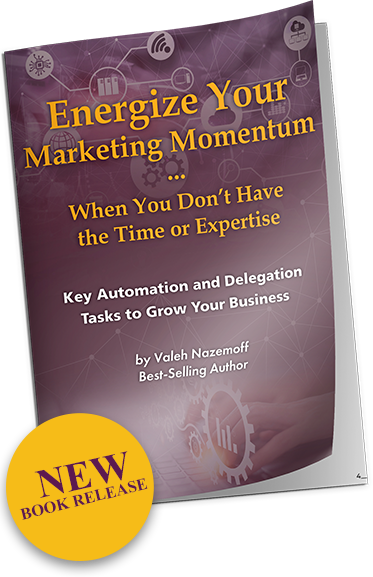
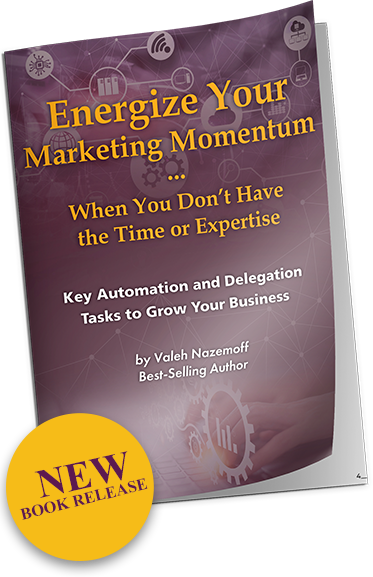
Learn how to
stay competitive
while marketing your brand and message…
when you don’t have the time, energy, or expertise!
WordPress has become a popular system for building beautiful and user-friendly business websites. In the beginning, the confusing lingo and seemingly endless customization options can be daunting.
Throughout the process of building your website, you will encounter a confusing jumble of terms: WordPress themes, theme builders, and landing page builders. These terms practically sound all the same and are inaccurately used interchangeably in many online resources.
Seasoned WordPress users will know that these terms are not synonymous. They are distinct customization tools that each have their own function.
To get the most out of your WordPress subscription, it matters that you know the distinction and how they all can work for your website’s needs.


Themes are the term you are most likely familiar with. When creating a site with WordPress, you choose a theme. Your theme becomes the backbone of how your website looks and functions. Themes dictate all of the following:
As you can tell, WordPress themes determine a lot about your website. They are the default architectural element that will act as a template for any new pages you create. Your theme will automatically populate these pages with placeholder text and images.
Your theme is an incredibly important building block for your website. Which theme you choose will control the look, feeling, and functionality of your site. Visitors will gain an impression about what your business does, your brand, and how they feel about your company.
Theme selection can even affect conversion rates. Here are some of our preferred themes that we have used:
Theme Builders help you create a customized theme for your website. The theme builders allow you to create custom templates for how your content looks without overriding your entire theme. This can provide you with the freedom to have a unique website, while still having the convenience of the WordPress system.
Theme builders can make changes that range from obvious structural elements to minute details. For example, you can change the header type on different pages of your website to make a noticeable contrast. Or you can slightly customize an image type on a product page to make a tiny design change.
We use the Elementor Pro theme builder to build our themes. It allows you to add, delete, or edit current site parts. Elementor is an easy-to-use, visually oriented theme builder with great tools for marketers like Pop-Up Exit Intent templates that can include forms, widgets, and more.
BONUS: If you are a member of any of our Engage 2 Engage programs, your account will be granted access to Elementor Pro for free, as long as you are still subscribed to our services.
Landing Page Builders are slightly different from theme builders. They do not apply changes automatically to the entire site. Instead, they customize one page at a time.
Page Builders are useful for creating unique pages that will make a memorable impression. For example, you might use one for a unique product page or information page. You should look for page builders that tailor to your specific needs.
We also use Elementor Pro for our landing page builders. Elementor Pro has both a theme builder and page builder option. Page builders are most useful when you want to ignore your theme and create a one-off, special page.
Plug-ins are add-on apps that allow you access to specific features and functions. Sometimes, themes, theme builders, and landing page builders do not let you provide the elements and widgets you are looking for. Plug-ins may be necessary to create the specific design and triggered actions you desire.
Examples of what plug-ins can provide include charts, tables, share buttons, pop-ups, and more. Some theme builders and landing page builders, like Elementor, do include widgets and templates that serve what you are looking for and you can avoid adding plug-ins to your WordPress site.
Now that you know the difference between all of these terms, the only step left is to decide what the best choices are for your specific needs. While there are an abundance of free themes and builders, some of the free options may produce security vulnerabilities for your website. In this case, keep in mind that it might be necessary to upgrade the software you use and pay extra to protect your site or rebuild your site.
With Engage 2 Engage we handle the security vulnerabilities for you as long as you are a member with one of our powerful marketing programs.
And as a bonus, you receive Elementor Pro for FREE as long as you are subscribed with us. Elementor has both theme and page builder options, allowing for a wide range of customization options.
Create and improve the capabilities and features of your website to advance and elevate the visitor experience. Learn more about our programs now!
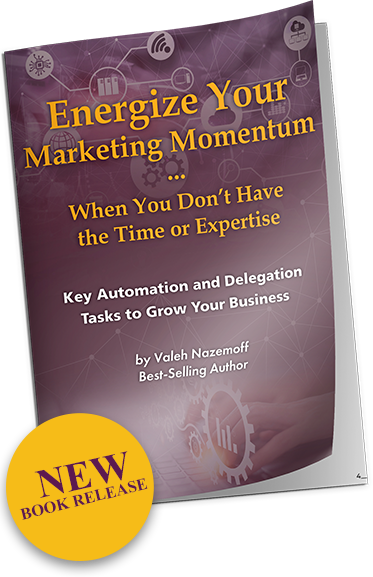
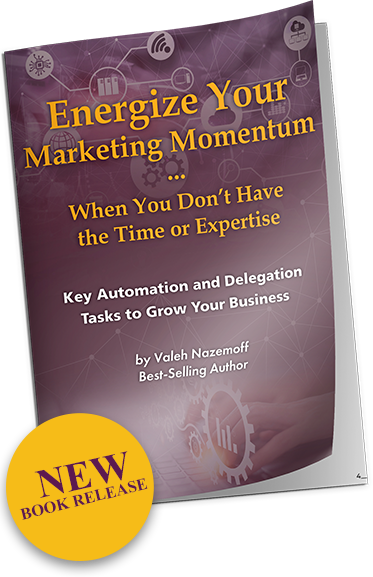
while marketing your brand and message…
when you don’t have the time, energy, or expertise!