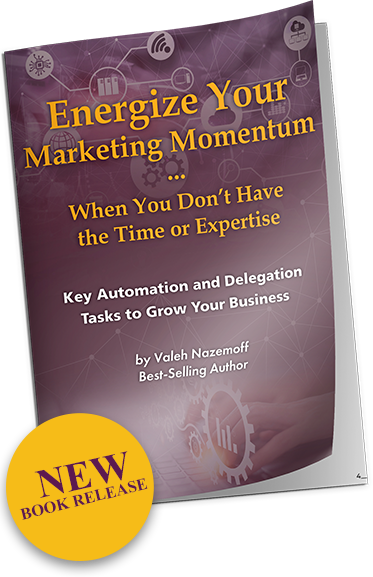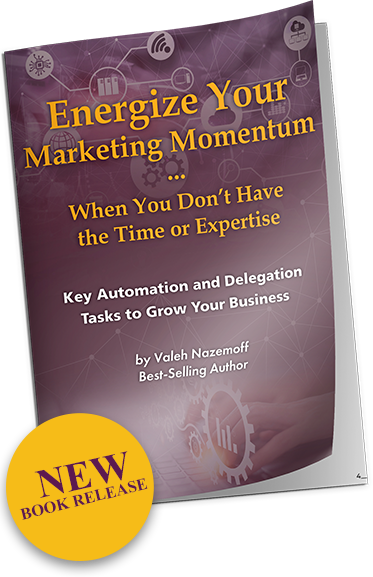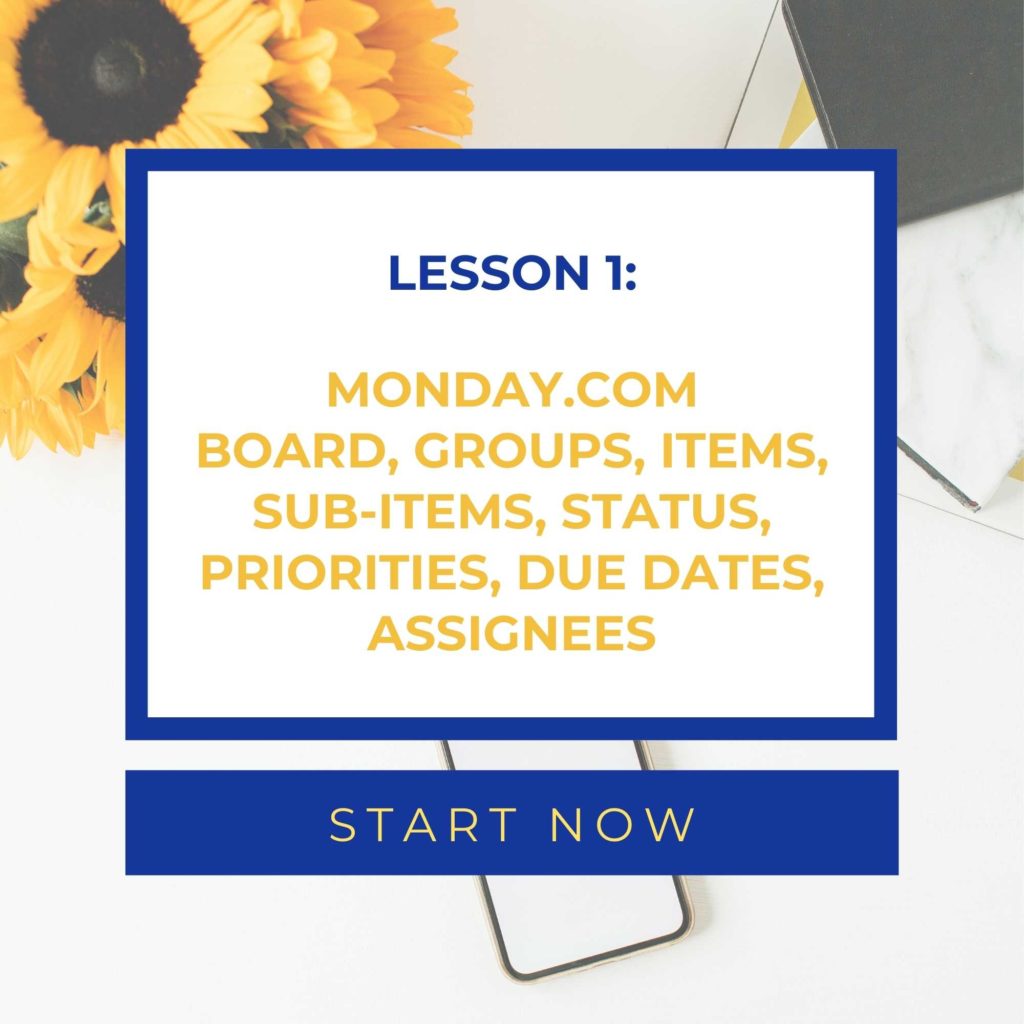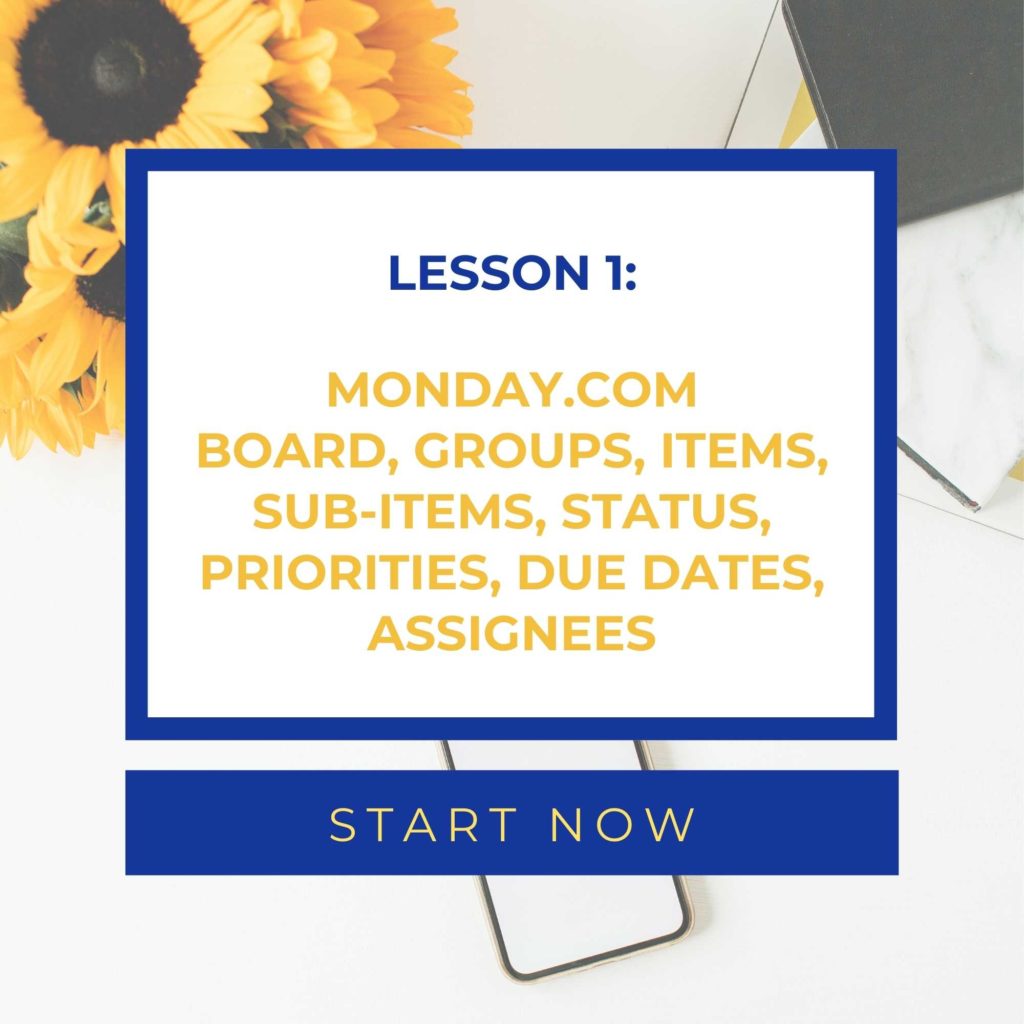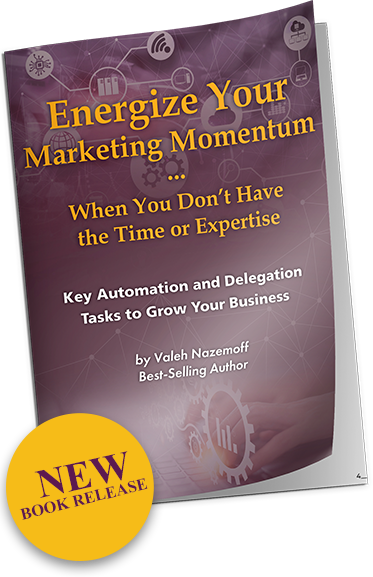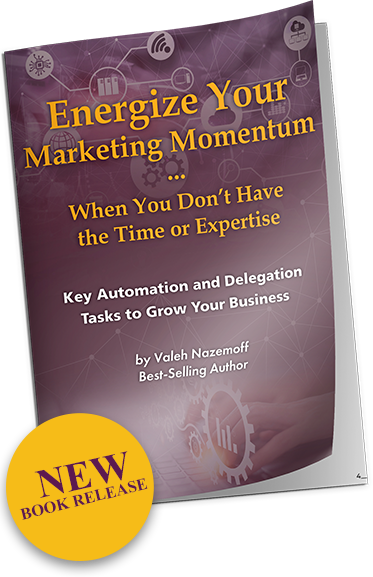When it comes to creating online written content, it does not just stop at the words on the page. While many of us have outgrown our picturebook days, we still respond well to images. Using images in your blog or webpage is a great way to increase traffic and engagement. It boils down to two simple reasons: 1. People like pictures and 2. It helps increase your search engine optimization (SEO).
In this blog, my focus is to help you with tips to manually write SEO meta descriptions based on your intended keywords and focus on your unique value positioning that help you organically elevate and stand out from the crowd.
Images on your page should not just be random royalty free images you yanked off the internet. The images you include on your pages should reflect the topic of the post or have illustrative purposes within the article. More importantly, an image with related text ranks better for the keyword it is optimized for.
Using the right picture or visual aid such as a graph can really help breathe life into your blog, article, or webpage. People are more likely to engage with your post if there is something to look at other than large blocks of text. It also adds flair and personality to your content. Having the right image can make the content feel real and relatable.
Additionally, something that many of us forget on a regular basis is that not everyone who uses the internet has the ability to see. When users are vision impaired, they rely on screen readers for navigating the internet, so utilizing alternative descriptions makes your content universally accessible.
Often when we have an image saved to our computer, we do not think too much about the file name. If you have an image you took of the Yosemite Fire Fall, it might be something as generic as Image_1138 or perhaps named something like Dope_shot_jpeg.
On your computer the file name only matters to you. You might save it with a name that makes it easy for you to find. However, when it comes to uploading it to a WordPress site, that name becomes very relevant. “Image_1138” will not do anything for getting your website noticed by search engines. Also, it would not help with accessibility.
Instead, you should be naming your images by relevant descriptive terms. Something more specific such as Yosemite_Fire_Fall_sunset.jpeg will better serve your post. This is of course an example for someone writing about the Yosemite Fire Fall. Google will be able to identify the image and have it pop up in relevant search results.
This is why your file name should be related to the content of your post.
Most social media users are familiar with captions. Captions are the visual text that accompanies an image. Instagram users will often spend time crafting the perfect caption for their images, and when it comes to adding images to your blog posts or webpages, you want to do the same. Many websites will utilize a caption in smaller print below their images.
Captions help users scan through an article faster to find relevant information. In addition, captions will assist you with SEO.
However, this does not mean every single image should have a caption. It comes down to determining when to use them. Really, you only want to use them when it is logical for a visitor to read the caption. For instance, if you are writing a blog about how to give a great presentation and you include a photo of a woman giving a presentation, it is not really recommended to say “Cynthia giving a presentation on blank.” The reader does not really need that information. At which point, it has now become a distraction rather than an aid.
When it comes to including images, there are three main types of images: decorative, informative, and functional.
Decorative images are meant for decorative purposes, meaning they do not necessarily add information to the written content. These types of images are used to add a visual element.
Informative images are ones that hold content that adds information to the written content. This could be an image specifically designed to illustrate an idea in the article, or it could be a visual aid such as a graph or chart. These add informative value to your content. It is best to use these types of pictures and images in order to best optimize your content.
However, depending on the purpose of the image, the type of alternative description you use will change. Alternative descriptions are for screenreaders to describe the image for a vision impaired user. It is important to distinguish between when you should and should not use decorative and informative alt descriptions.
Functional images are often used as buttons to different pages or icons.
There has been a new trend to SEO “word-pack” alternative descriptions on images in order to get better search results; however, the ethicacy of doing such should be questioned. “Word-pack” means to use irrelevant SEO words in the alt text in order to get search engines to pick up on it while most users do not. Most of your users will not even know that you have alternative descriptions, but those who rely on them will be frustrated by their screenreader listing off all your SEO words.
Essentially, it comes down to this question: “If a visually imparied person is on this web page, do they need this image described in order to fully understand the content?” If the answer is “no they do not,” then you can label the image as decorative by putting (alt=””) so that the assistive devices will ignore it.
Typical images that are best described as decorative would be something like photos of buildings either inside or outside that are not used to demonstrate an idea in the text. For example, an architect might use an image of a building to demonstrate their design, so it would make sense to add an alt description.
When it comes to determining whether an image serves decorative or informational purposes, it comes down to a case-by-case basis. Try to truly evaluate the intention of the image you are including.
For example, decorative images can show the transition of emotion related to the content but not be descriptive enough for a visual user and thus unnecessary to provide text around the images.
The goal is to have the image be relevant, and as Google describes it, “focus on creating useful, information-rich content that uses keywords appropriately and is in context of the content of the page.”
When it comes to using images for informative purposes, then an alt tag will be necessary. This is normally the case for images such as graphs and charts. These contain vital information that someone using a screen reader would need in order to truly understand your content.
Typical images that can best utilize an alt text:
Creating “buttons” for your page will make it easier to navigate. A “button” would be an image that serves as a hyperlink to another page. A navigational menu can be created using a collection of images all representing specific pages. This makes it appealing to a visual user. The alt text in this case should be something as simple as “button for page name.”
Some examples of functional images:
Adding images to your articles encourages people to read them, and well-chosen images can also align with your message and get you a good ranking in image search results. When these images offer substance to your page, then you want to make sure that vision impaired visitors or visitors with images turned off are able to get that same substance from the image.
As mentioned above, images usually serve one of three purposes: decorative, informative, or functional. When you determine that an image is informative, meaning it adds to the context of the written content, or an image is functional, meaning it serves as a button, icon, or link, then you will want to provide a helpful alternative description that provides the needed insight and helps trigger search engine optimization.
There are two key reasons why you would want to utilize alt text for your images:
A search engine spider is or a web bot is what scours the internet storing information about where it found certain information or images so that when someone searches for the subject, it can locate it quicker. When you conduct a search, it is not instantaneously scanning every bit of content on the internet. Instead, that content was already scanned and organized so that the search results come back near instantaneously.
With greater accessibility comes more traffic and engagement. Accessibility is not just for those that are vision imparied, it serves all of us and helps all of us.
When it comes to creating the alt text, you want to write the proper description for the image depending on if it is an informational or functional purpose.
To reiterate what was said above, there has been a new trend where web developers are advising people to “word-pack” their alt text in their images so that they will get better search engine optimization. While this works, it is abusing the use of that tool. Alt text is meant to be a description of what is shown in the image. It should not be a list of key SEO words that will get you good search results. This is an important concept to keep in mind.
To reiterate what was said above, there has been a new trend where web developers are advising people to “word-pack” their alt text in their images so that they will get better search engine optimization. While this works, it is abusing the use of that tool. Alt text is meant to be a description of what is shown in the image. It should not be a list of key SEO words that will get you good search results. This is an important concept to keep in mind.
However, this is still a useful tool that you can use to ethically boost your SEO rating. Using images that can be described using your key phrases or keywords can be a wonderful strategy for getting your page to show up in more search results.
A simple example of this could be if you are writing a blog post about the rare Yosemite Fire Fall. You would of course include images of the natural occurrence, and the alt text would easily relate to the key phrases for that post. “The stunning Yosemite Fire fall event lights up Horsetail Falls in Yosemite Valley in mid to late winter.” This alt text would hit the SEO words and provide a relevant description that is beyond just decorative.
On the other hand, if you are writing an article about best business practices and use stock images of a generic presentation, filling the alt text with words like “business practices, strategies, successful habits,” or any other relevant search terms can be unethical. It needs to be evaluated on a case by case basis. That is like adding a brick to a wheelchair ramp. Most people will be able to step over it with little notice, but the person who needs the ramp, will be unable to.
Having a lot of images can be great, but labeling them all with the same alternative text will be a tedious process for you and it will be redundant for users. If the group of images of the images on the page all convey the same information, then you would only need to use an alt text for one of them. The rest could use (alt=“”) so that a screen reader will ignore it.
If each image is unique and offers its own purpose, then each should have an individual alt text description.
When it comes to running an ecommerce website, a picture is truly worth a thousand words. There is a reason fast-food restaurants display images of the perfect burger; it helps sell those burgers. If you are selling something on your website, then images of that product are vital.
You might have the perfect product description and a stunning website, but if your products look like a teenager took them with an old iPhone in the dark, you are not going to make good sales. Product images help customers decide if they want to spend money on your product.
Obviously, you will want to include images on your product page, but if you are also running a blog, using product images in that blog could help with the conversion rate.
As is always the case with Google, they have been working on the next cutting edge advancement of search algorithms. They have been working on image recognition technology so that users are able to search Google by taking a picture and uploading it into the search engine.
This should not be confused with an image search, where a user would type in what they are looking for and get images as the result. A visual search would use an image to find more information.
There are so many instances where visual search could be useful, such as plant identification or for ecommerce products. Take a picture of something you like and then immediately be able to find good deals on it.
This is possible through artificial intelligence (AI). Google uses AI to understand what is in the image through computer vision. Using machine learning, the AI can comprehend what is in the picture and then link it to more content related to what it gathered from the image.
Google is not the only one using visual search; many other applications and search engines utilize the AI needed.
Visual search is another reason why you want to include images and pictures in your posts and articles. It offers another way to increase your search engine optimization. The images you include can be identified by the algorithms and then get a hit when someone searches using a similar image. This is going to be exponentially true with product images.
These images can bring in people from image searches through Pinterest and Snapchat. The more ways customers have of finding your site, the better it will be for engagement.
When it comes to optimizing your webpages, your posts, and your articles, there are many aspects you really need to consider. Images are just one element you will need to implement into your posts. Doing so properly will help boost your search engine optimization and help with conversions.