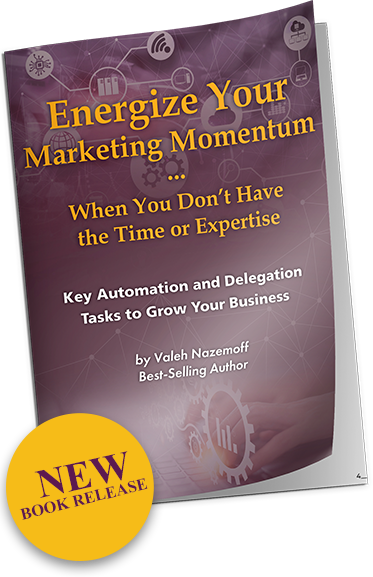
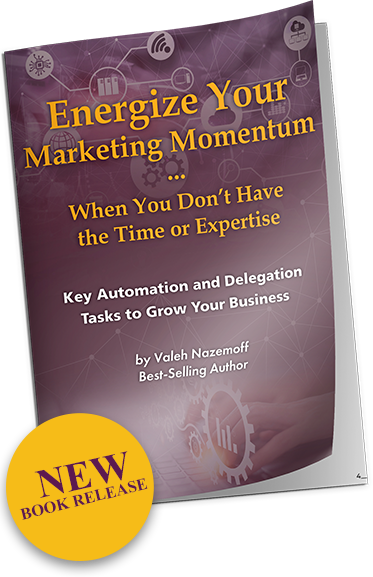
Learn how to
stay competitive
while marketing your brand and message…
when you don’t have the time, energy, or expertise!
LinkedIn newsletters are quickly picking up in popularity as they have opened up to the platform users. For example, subscribers to newsletters in general, spend twice as much time consuming content.
That’s double the engagement and double the chances of converting into something bigger. The longer you can get a user to interact with your content, the more engaged they become with your brand. As a result, your name will stick in their mind a lot longer.
Newsletters have a lot of benefits, but many are still unaware of them. That’s why we wanted to take some time to discuss the power they have and how to get them started.
LinkedIn Newsletters operate similar to those sent by email. With LinkedIn Newsletters, users can establish subscription services for their content. Subscribers to your newsletter will receive a push, in-app, and email notification whenever you publish a new article.
This powerful feature, once limited to select accounts as a beta feature, is now available for all members!


The first step to setting up a newsletter is to make sure that you have creator mode turned on. Once you do, there will be a few changes to your profile. Namely:
Meeting these criteria is easy for most on LinkedIn and opens the feature up to almost anyone. Once it is open, creating a newsletter is as easy as clicking “Write an article” at the top of your homepage. This will take you to the publishing tool where you’ll notice an option to create a newsletter.
When you begin your newsletter, LinkedIn even gives the option to send all your followers and connections a notice. This is a great tool for encouraging them to opt-in with a single click!
The algorithms employed by LinkedIn favor content that receives engagement quickly. When a newsletter receives a lot of views, shares, comments, etc. in a short time, LinkedIn notices that it’s highly favorable.
The LinkedIn feed will expose users to content from the people they follow but that is not all. Content from unknown people that connections engage with may show up as well. Through this, engagement can snowball quickly.
This brings us to the second benefit: cultivating engagement. When a user institutes a newsletter, they are increasing the visibility of their post. More people are likely to interact with it since more people will be aware of it.
After you publish your article, your subscribers receive a notification (often in more ways than one.)
A good example is Dorie Clark and his newsletter “Dorie Clark Newsletter.” His newsletter shares business tips as well as tips about living a fulfilling life. He received many comments on the newsletter, like this comment from David Swain.
“Hi Dorie Clark, this newsletter is great like your book The Long Game. The part on Networking was really insightful and has many similarities in approach to Bob Burg’s book The Go-Giver. I’ll certainly be recommending it to my network.”
One thing that content helps do is establish the poster as an authority on their topic. Every industry has its own conversations, interests, and needs. When you speak to those issues directly, it showcases your knowledge!
Take psychologist Adam Grant’s LinkedIn newsletter for example. Titled “WorkLife Podcast Club,” the newsletter shares helpful tips for organizational (workplace) psychology. This weekly series helps him establish credibility and authority as an organizational psychologist by sharing proven, actionable advice on the topic.
The old marketing adage is that a person has to see an ad 7 times before they buy from it. When it comes to forging professional connections, this same rule seems to apply. Showing up more often thanks to a newsletter campaign will help tremendously in brand recognition.
One of the beautiful things about LinkedIn is that everyone is there in a professional capacity. The more frequent you can get your brand in front of people’s eyes, the more likely they are to convert to leads or customers.
Here are some best practices to consider when creating a newsletter
Creating and maintaining a powerful presence on social media is a difficult task. Every business can benefit from a more engaged audience. Especially when that audience contains roughly 61 million decision-makers.
Luckily, businesses don’t have to go about it alone. Engage 2 Engage is here to help you with digital marketing services for small businesses and entrepreneurs. We work to share your message with your target audience through pointed marketing strategy services.
Check out our marketing programs today and contact us to see how we can assist you!
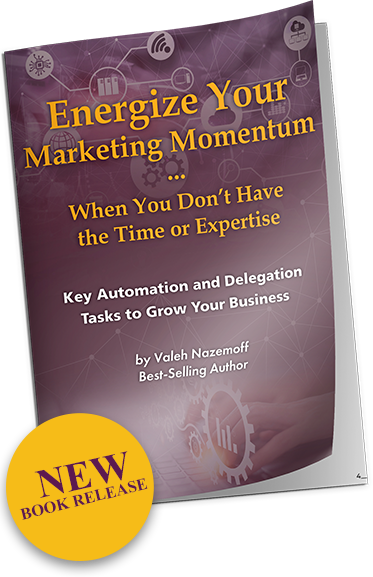
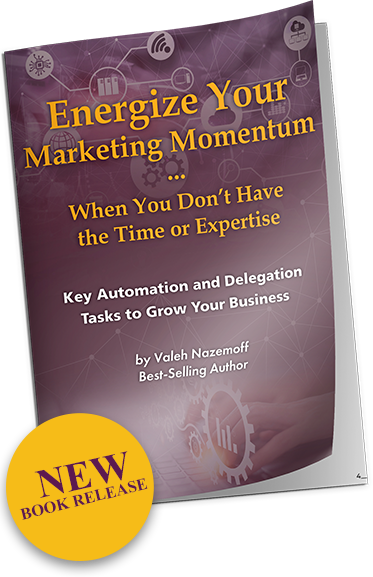
while marketing your brand and message…
when you don’t have the time, energy, or expertise!