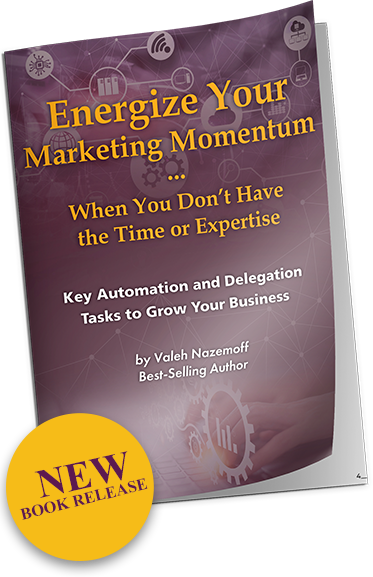Reports from Google Business Tools
You can use Google Business Tools to reach your current and future customers via search engine rankings. The deep suite of software can help you publish content that attracts audiences from across the globe. However, your marketing campaigns do not stop once you publish content. The website you have created and left alone could damage your brand.
The metrics gathered from each Google Business Tool can help you gauge your website’s performance. Content that is not gaining attention is not doing your business any good. Additionally, your marketing campaigns should remain current with industry-specific trends. You can create fresh content that your audience can find relevant.
When your audience encounters old, outdated information, they might look elsewhere to get what they want. The same is true if they visit a website that looks like it was made twenty years ago. People typically like to engage with new things, especially technology. Your website’s content can connect better with people if it is new.
Analytics are crucial when creating engaging marketing campaigns. You can use analytics to track page views, the average time spent with a page, click rate, and more. You can also dive deeper into your content performance statistics and check the page view drop-off by page. You can even check the number of clicks on specific objects.
Reports from Google Business Tools can show you how well your website’s content performs. Many of the tools explored in this article can integrate with Google Analytics for a seamless look at all of your metrics.
What do all the metrics show you? How often should you review reports? How can you improve metrics?
This article will answer these questions and more so you can keep your website high in search engine rankings.
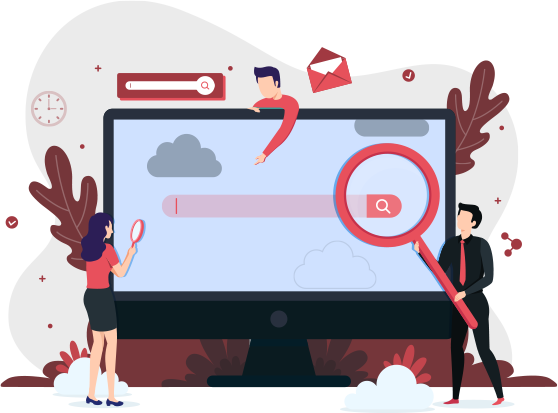
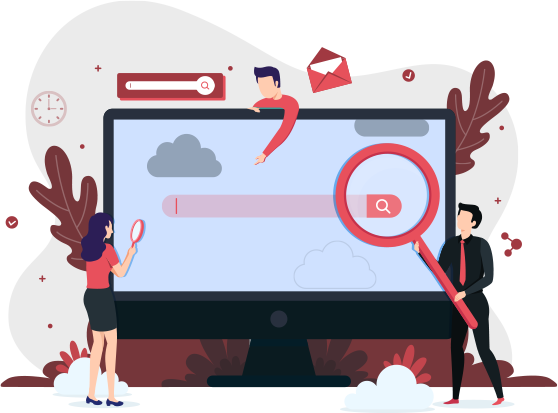
Google Search
Console
Google Search Console and reports help you measure your site’s search traffic as well as fix issues that adversely affect your site’s performance. You can use Google Search Console to see how well your SEO keywords bring in visitors. This tool is instrumental in getting your site on Google and seen by millions of people.
What do Google Search Console’s
metrics show?


Performance
You can use these to discover how many people saw and clicked on your site in Google Search, the search queries that brought your site up in Search, and your site’s average search position. Some of the data you can find in these reports include impressions (the number of people who saw your site in search results) and clickthrough rates (the ratios of users who clicked on your site).
Performance reports cover Web Search. If your site has Discover data or News data, then you can access reports targeting those features.


Page Experience
This report shows you how many of your pages are user-friendly. This report documents fast page availability, mobile experience, and security performance.


Core Website
How does your page perform in real-world usage? Core Web Vitals presents a broad picture of how well your site performs across various devices.
How do these metrics show you where
you rank on Google?
The Performance reports show you your site’s average search position.
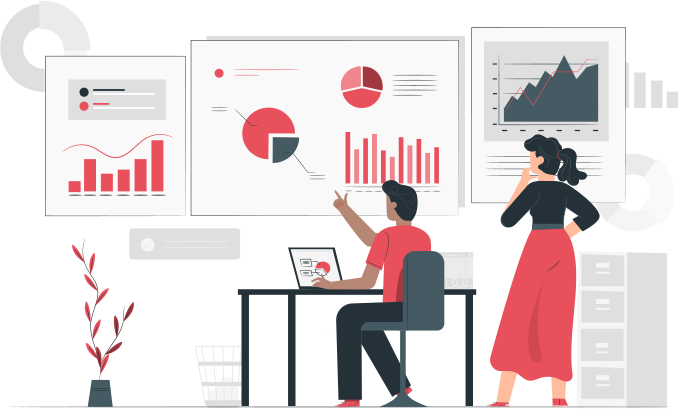
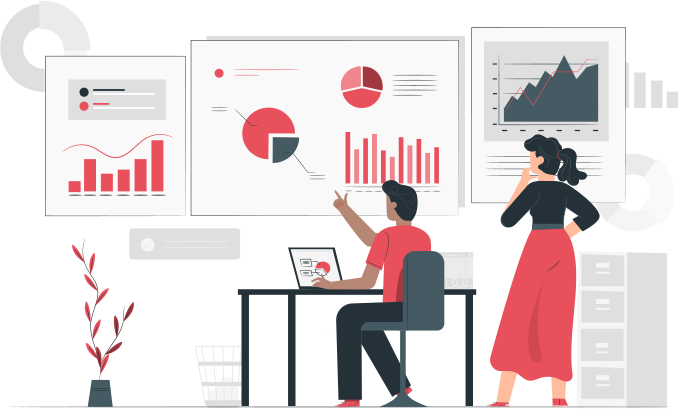
How can you use this data?
Google Search Console metrics can help you identify which search terms people are using to find your site. You can modify your site’s content that contains poorly-performing terms and insert more popular ones.
You can also analyze why people are viewing your site in Search but not clicking through. You can examine your content and approach to design a marketing campaign that responds to your metrics.
How long should you wait to capture your first report?




How often should
you review reports?
Google recommends reviewing your reports once a month. However, you can do so whenever you want.
How often should you make changes?
Ideally, you should make changes whenever you see dips in performance. If you wait too long to make changes, then you could be losing visitors and customers.
Tips to improve Google Search
Console metrics
- Google Search Console can recommend keywords it thinks fit your site. Although you should research keywords yourself, this feature can give you an idea of where to begin.
- You should connect Google Search Console with Google Analytics to get deeper results.
- The metrics will tell you what pages are most pop ular. You can then link to less popular pages from these top performers and hopefully increase your overall traffic.
Google Business Manager
Google Business Manager lets you create a free profile that can appear in Google Search and Maps. You can customize your profile with photos, videos, posts, and more.


What do Google Business Manager metrics show?
Google Business Insights show you how people find your business listing on the web, specifically in Google Search and Maps. These metrics also tell you what people do after they find your profile. Also included are the always-helpful totals that let you know what works and what does not. A full list of metrics includes:
- How customers find your listing: Either directly, by category, product, or a related brand.
- Where customers find you on Google: On Search and/or Maps. The total number is included in this section.
- Customer actions: How many customers visit your website, request directions, or call your business.
- Phone calls: Broken down into phone calls by day of week or time of day.
- Photos: The number of views your photos receive as well as those of customers’ photos.
- What your business is known for: Customers’ opinions of your business
How do these metrics show you where
you rank on Google?




How can you use this data?
You can use this data to flesh out your Business profile with more details containing popular keywords, photos, and updated information.




How long should you wait to capture your first report?
If your profile is new, then you will probably have to wait up to 7 days before you can access your report.




How often should you review reports?
You should review your reports at least once a week. Monitoring your profile’s performance allows you to fix what is not working. You can also review reports daily if your business relies on sales.
How often should you make changes?
Tips to improve Google Search
Console metrics
- Add photos of your business. They can sometimes explain what you offer better than words.
- Complete your Google Profile. You should provide as much information as you can with some SEO keywords thrown in to help your profile rank higher.
- If your business has a physical location, then you should verify it with Google. Google favors verified locations.
Google Tag Manager
You can use Google Tag Manager to configure and publish tags, which are segments of website code that collect customer information. You can use this data to further hone your content creation strategy.
What do Google Tag Manager metrics show?
You can use Google Analytics to view all of the data your tags collect. The metrics can show you how visitors interact with your site. They include link clicks and element clicks (clicks on photos, videos, etc.). You can even see how far down your pages visitors scroll. If you can code the tag, then you can acquire plenty of detailed information about how your visitors use your site.


How do these metrics show you where
you rank on Google?
These metrics do not specifically show you where you rank on Google. Instead, they give you deep insights into how each element of your page performs.




How can you use this data?
Google Tag Manager metrics can help you fine-tune almost every element on your website. From navigation buttons to site copy, you can learn what keeps visitors scrolling and what turns them away.




How long should you wait to capture your first report?
If you set up tags for the first time, you might have to wait a few hours before analytics start rolling on. In some cases, you might have to wait up to 24 hours.




How often should you review reports?
As with all metric reports, you can review them as often as you like. Since Google Tag Manager metrics are a deep dive into your site’s performance, you might want to check in at least once a week. If you review your reports too soon after making site changes, then you might not give those changes time to gain momentum.
How often should you make changes?
You should make changes any time your site’s performance begins to lag.
Tips to improve Google Tag Manager metrics
- Pause tags that you are not going to use so they do not have to load on your page. They can slow down your page’s speed.
- Make sure tags are installed on every page of your site. You should want a comprehensive look at your site to better gauge performance.
- Test your tags before installing them. A poorly-coded tag could ruin your visitors’ experience with your site.
Google PageSpeed Insights
A slow-loading website can cause visitors to turn away and find what they are looking for elsewhere. Google PageSpeed Insights can help you make your site faster.


What do Google PageSpeed metrics show?
These insights report on the performance of a page on both mobile and desktop devices. In addition to giving your site a performance score, Google PageSpeed suggests how you can make your page load faster. The tool even lets you know how much faster.
How do these metrics show you where
you rank on Google?
Google PageSpeed Insights do not show you where you rank on Google. However, page speed can factor into SEO rankings. The faster your site loads, the higher it can rank on Google.




How can you use this data?
You can use the Diagnostic data to optimize your site so it loads faster across various devices.




How long should you wait to capture your first report?
You can run your site through Google PageSpeed right now if you want.




How often should you review reports?
You should review Google PageSpeed every few months to ensure your site is not experiencing any slowdown.
How often should you make changes?
You should make changes whenever you review reports. The data is clearly presented so you can use a report as a checklist to bring your page up to standards.
Tips to improve Google Tag Manager metrics
- The Diagnostic data tells you what you should fix. Each item also contains links to help you solve the problems that slow down your site. Follow them and you could have one of the fastest loading sites on the Internet.
- Run your site through Google PageSpeed whenever you redesign your site. The cool-looking site might appear fresh but some visitors might have trouble viewing it.
Engage 2 Engage Can Help
You Measure Success
If you want people to visit your website, then you have to entice them with content. Understanding what content brings people in and what drives them away is vital in maintaining your brand’s strength. How can you convert sales when your site ranks low on Google? How do you know? Other than lagging revenue, you can use Google’s through metrics to see what you need to improve.
Analyzing this information requires you to review every statistic. Do you know what to look for? Do you have the time?
Engage 2 Engage can help you explore measures and metrics that gauge your site’s performance. We’ll determine where you need to take action so you can boost your site’s Google Search Ranking and convert visitors to paying customers.
Turn to us for all of your digital marketing needs, including website analytics and optimization. Get started with Engage 2 Engage today!