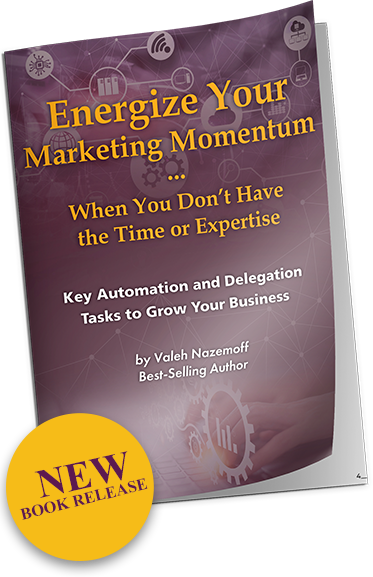Purpose of Google Analytics, Tag Manager, Search Console, and More
Consumers will likely use a search engine to find what products and services they want. Their search queries are made up of keywords. Websites featuring these keywords in their copy should be listed in the search results. The results that are featured at the top of the list rank as the most relevant matches. Consumers will probably see the results as the best websites to visit.
If your company operates a website, then ranking high in search results is essential for any level of success. The higher a site ranks, then the greater the chance it will be seen by the most people, people you can convert into paying customers.
How can your website outrank others?
SEO (search engine optimization) can improve your website’s presence in search results, possibly increasing traffic and revenue. This method involves finding and using the most suitable and popular keywords in website copy.
However, SEO is only one component of raising your website’s visibility.
You must monitor your website’s search result rankings to determine how well the keywords perform. If your keywords perform well, then your website should rank high. If your keywords do not rank well, then you should modify the copy with new keywords. All of your website’s text, including blog posts, can grow stale. Trending keywords are constantly in flux. You have to keep up with the change. Fortunately, you can use SEO tools to help you track how well your website fares.
Another thought to consider: You will primarily deal with Google’s search engine although many SEO techniques can apply to other platforms. Google is the most-used search engine on the planet. As of August 2022, the platform has a 92% market share. Since you will probably tailor your SEO strategy to Google’s algorithm, it only makes sense to use tools geared to that platform. Fortunately, Google offers companies several ways to optimize their website’s chances for success. These tools not only help companies with SEO but also gain a deeper understanding of their customers.
Do these tools really help with Google Search Ranking? What are they? How are they interrelated?
This article dives into Google Analytics, Google Tag Manager, Google Search Console as well as other tools to help you boost your brand awareness.


Google Analytics
Google Analytics allows you to look at your metrics across web and app platforms to understand the entire journey of your customers. The free tool uses machine learning and automation to provide Analytics data and predict user behavior. You can mold your customer’s journey according to the many insights that are based on new trends.
Google Analytics might seem complicated. However, learning how to use its major features can improve your website’s search ranking and make your site more inviting to potential customers.
Google Analytics’ Major Features
Automation
Google’s machine learning technology can analyze your website data to predict how visitors and customers will act. For instance, the software can tell you if someone will make a purchase or leave your website empty-handed.
Real-Time Reporting
Integrations
What do you need to use Google Analytics?
Getting started with Google Analytics is fairly straightforward:
1. Create a Google Analytics account or sign in if you already have one.
2. Follow the directions to set up Analytics on your website and/or app.
Google Tag Manager
Tags are pieces of website code that collect information such as survey responses and visitor statistics. Instead of handling the code itself, you can use Google Tag Manager to configure and publish tags.
When you install Google Tag Manager, your website and/or app can communicate with the Tag Manager servers, allowing you to use the platform’s web-based interface to manage your tags. You can set up tags, create triggering events that activate tags, and automate configurations. Like most of Google’s tools, this one is free to use.


Google Analytics’ Major Features
Functionality
Tag Manager integrates with Analytics and many other third parties. You can migrate all of your existing tags to Tag Manager. If you do not, Tag Manager will still fire migrated tags alongside ones managed outside of the platform.
Support
Tags might seem overly complicated to the uninitiated. Google has text and video help to get you started with the service.
What do you need to use
Google Tag Manager?
1. You will need to create a new account and container (a collection of tags and triggers) or add a container to an existing account.
2. Install the container on your website or app.
3. Insert your tags.
Google Search Console
You can use Google Search Console to amplify your SEO strategy. The tool can help website owners and administrators discover how effective their keywords are in a real-world setting. You can find out how your website ranks among organic search results (results that appear because they are relevant to the search terms as opposed to paid listings that appear at the top of the list regardless) on Google Search.
You can use all of the tool’s features to improve your site’s rankings to bring more visitors your way.
Google Search Console’s Major Features


In-Depth Reporting
Information is power. You can sharpen your website’s SEO performance with data gleaned from the console’s reporting features. They include:
- Core Web Vitals: This report measures how well your
website loads and generally performs across different
devices. - Index Coverage: This report presents website pages that
are excluded from Search due to errors. - Manual Actions: This report determines if your website’s
pages comply with Google’s webmaster quality
guidelines. If they do not, then they will rank lower in
results or not at all. - Rich results status: This report alerts you to website
errors that prevent showing your pages as rich results
(carousels, images, anything that is not text). - Security Issues: You can use this report to learn if your
website has been hacked or could harm visitors.
Maintenance Tools
Google Search Console provides several tools that facilitate your website’s maintenance:
- Removals: You can use this tool to temporarily block pages from Google Search results if you need time to edit them.
- Change of Address: You can tell Google that you are transferring your website to another domain. This tool helps move your Google Search results from your old site to its new one.
- URL Inspection: This technical utility lets you find out whether a webpage is indexable or not. Google uses software called crawlers to collect data about websites. This information is entered into Google’s index. Google Search users can then search this data.


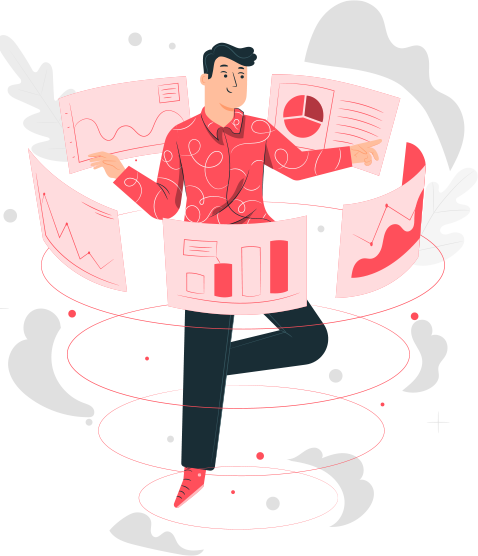
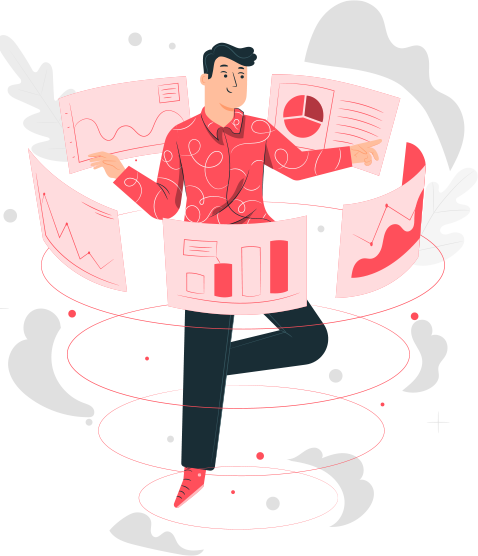
Google Analytics Access
What do you need to use
Google Search Console?
2. Run an Index coverage report to make sure Google can find your website.
3.Track your site’s performance.
What Other Google Tools Should You Use?
This tool can help you find the words and phrases that are related to specific products and services. You can even learn how often those words and phrases are used over a specified range of time.
Although this free service sounds like the only tool you will ever need, it is designed to be used with Google Ads. The service can prove beneficial in paid advertising keyword research. However, it will not give you a detailed analysis of your website’s SEO. Regardless, Google Keyword Planner can give you a general understanding of a keyword’s performance.
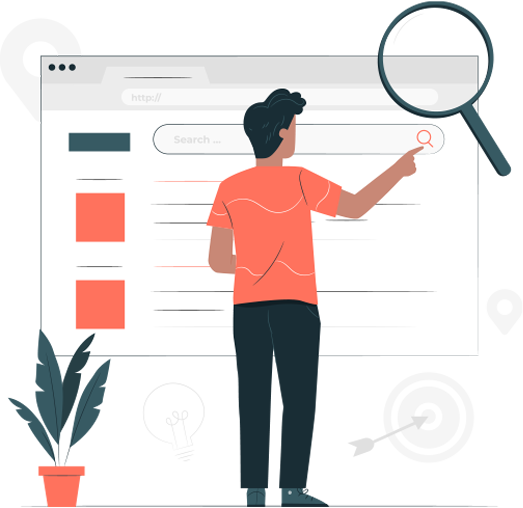
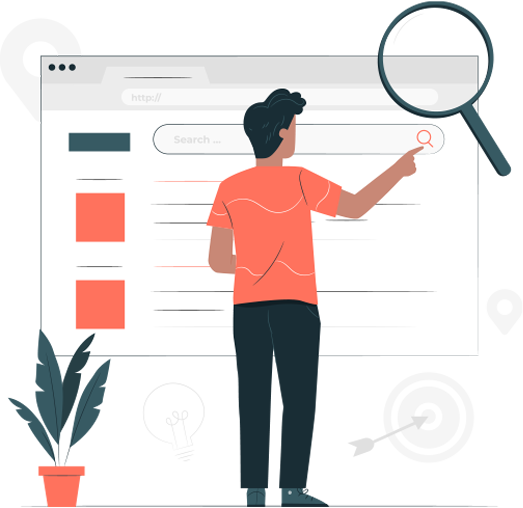


Google Trends goes beyond product keywords. You can use this free tool to view the popularity of Google Search queries across the globe. It can be the quickest way to see how your website measures up to your competitors’ sites. You can also see data over time.
Despite sounding like a keyword deep dive, Google Trends does not zero in on the metrics that could improve your website’s SEO. However, like with Google Keyword Search, it is a good starting point.
While SEO is vital to your website’s health, loading speed also plays a crucial role in performance. Google takes loading speeds into account when it ranks websites. Google PageSpeed Insights lets you know how fast your site loads. If you are not satisfied with the report’s results, then you can make website improvements that keep visitors clicking.




Google also considers how mobile-friendly a site is when delivering search results. Google Mobile-Friendly Test confirms whether a website is compatible with mobile devices. If your website is not, then you should look into modifying your content. Many people use smartphones and other devices to search online. You can leverage their preferences with a website that effortlessly loads on mobile.
Google My Business lets you create a business profile that appears in Google Search results, increasing the chances your brand becomes visible to potential customers. You can use Google My Business Insights to learn how customers find your listing so you can hone your profile’s SEO.


Other Tools and Services to Help with
Google Search Ranking
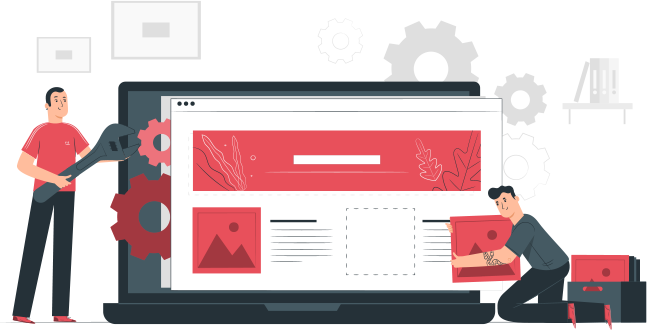
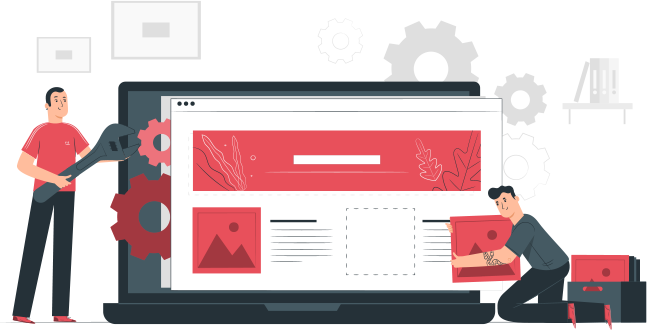
This premium WordPress plug-in assesses your blog’s SEO and suggests changes. Yoast SEO looks at several aspects including word counts, meta descriptions, and titles. The plug-in can also tell you how many times you have used a keyword in a piece of text, create internal links, and manage dead links.
What if you do not have the time and energy to focus on keyword research and content generation? What if you can’t figure out how to use any of Google’s keyword tools?
Engage 2 Engage provides the services to help you onboard and nurture your target audience. We can write the content that Yoast SEO needs to boost your Google Search Ranking.
Running a company in today’s hectic business world requires you to give your all and then some. You have to create products, generate leads, and promote your brand. You can quickly find yourself devoting your energy to tasks that you might struggle to complete. We can alleviate your workload so you can focus on what you were meant to do: building a strong, scalable, and sustainable business online.


Conclusion
You might find converting people into paying customers challenging. Sometimes, you might think it is impossible. Optimizing your website’s keywords is one way to stand tall among your competition. SEO tools and services can give you insights to help you improve your content marketing campaigns. Using any of them can increase your website’s visibility and drive revenue.
However, the best way to make sure you’re using all of the right tools is to partner with the experts at Engage 2 Engage. We’ll focus on optimizing your website and digital marketing, and you can focus on what you’re best at. Learn more about our programs today!